Why Do Cloud Misconfigurations Still a Major Issue? - Course Monster Blog Cybersecurity

According to the National Security Agency, cloud misconfigurations represent the most significant risk to cloud security (NSA). According to the 2022 IBM Security X-Force Cloud Threat Landscape Report, cloud vulnerabilities have increased by an astounding 28% since last year, and the number of cloud accounts available on the dark web has increased by 200% during the same period.
With the increasing number of vulnerabilities and the disastrous effects of cloud breaches, it is now abundantly evident how important effective cloud security is. So the issue is, are malicious hackers being made aware of your company’s misconfigured cloud resources?
Cloud Misconfigurations Put Data at Risk
Misconfigurations in the cloud are possible vulnerabilities. Because misconfigured cloud assets can open the door to the theft of location data, passwords, financial information, phone numbers, health records, and other sensitive personal data, malicious attackers are always looking for them. After that, threat actors might use this information to launch phishing and other social engineering attacks.
There are numerous causes for these misconfigurations. One reason is that default settings, which are usually excessively open, are not changed.
One more is configuration drift, which refers to modifications made on-the-fly to multiple components without consistency across cloud assets or auditing to prevent discrepancies.
Misconfigurations are more frequent in cloud-native platforms because of their high complexity. Overworked staff that lacks the depth of knowledge to identify and correct the misconfigurations further increases these risks.
Common Cloud Misconfiguration Types
Most cloud misconfigurations, in the broadest sense, are configurations left in a position advantageous to the objectives of malicious attackers. The most typical categories are as follows:
- Excessively open access to the cloud. According to IBM’s Threat Landscape Report, cloud identities were overly privileged in 99% of the situations examined.
- Both inbound and outbound ports are without limitations.
- Errors in managing secret data, including passwords, encryption keys, API keys, and admin credentials.
- Leaving the ICMP running (Internet Control Message Protocol).
- Monitoring and logging are disabled.
- Unsecured backups
- Security controls for clouds are not validated.
- Unblock HTTP/HTTPS ports.
- Excessive potential access to hosts, VMs, and containers
DNSs in flux This happens when a subdomain name is changed without the underlying CNAME entry being removed, which could allow an attacker to register it.
How to Minimize Your Risk From Cloud Misconfigurations
The possibility of cloud configuration errors is always present. Both legitimate users and nefarious attackers can access cloud servers at any time. The attack surface of the company grows with each new cloud deployment.
Your business can actively defend against attackers looking to take advantage of cloud misconfiguration by taking the following actions:
- By combining security and DevOps in a single team, implement your security configuration program at the build stage.
- A wide range of skills necessary to configure a dynamic cloud environment should be acquired through development or hiring. DevOps experience, automation, networking and internet protocol knowledge, security engineering knowledge, understanding of authentication and security protocols, and other skills are examples of cloud security skills.
- Apply the Principle of Least Privilege (PoLP) to all system access for both computers and people.
- Give admins whatever they need to do their specific task in an absolute minimum amount of time.
- Check the validity of the present permissions regularly.
- Maintain visibility through good observation. Make sure, for example, that the DevOps team has access to the entire stack. They only need reader or viewer credentials so they may observe what is going on; they don’t need admin privileges.
- Don’t rely just on the monitoring system offered by your cloud provider. Accept monitoring that can be applied to all of your multi-cloud and hybrid settings.
- Configure it by the Shared Security Responsibility concept by understanding it. Your cloud provider cannot guarantee the security of your data, applications, or other assets.
Above all, keep in mind that setting up complex and hybrid cloud systems correctly is a journey rather than a goal. Continue auditing. Maintain visibility. Hire the staff and knowledge you require to handle this difficult and important responsibility.
Here at CourseMonster, we know how hard it may be to find the right time and funds for training. We provide effective training programs that enable you to select the training option that best meets the demands of your company.
For more information, please get in touch with one of our course advisers today or contact us at training@coursemonster.com



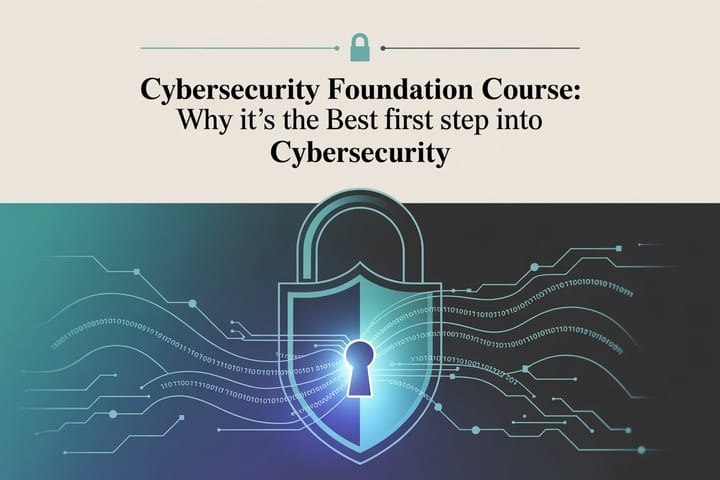
Comments ()