What is the latest version of the Citrix ITSM Adapter Service? - Course Monster Blog
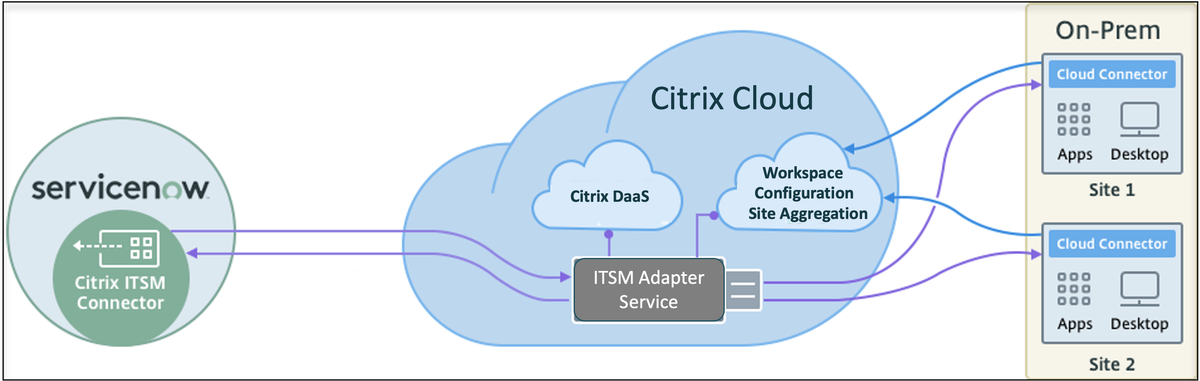
We’ve continued to develop capabilities that improve our customers’ IT productivity since launching the Citrix ITSM Adapter service. We’ve focused on reviewing customer feedback as we design new features and innovations to guarantee we’re addressing their essential business challenges. The following were some of the most frequently requested questions:
- Can I transfer my Citrix DaaS VDA machine information to ServiceNow? Will I be able to update the Configuration Management Database (CMDB) to act as my single source of truth for asset management if this is the case?
- Can I use the Citrix ITSM plug-in to send PowerShell commands from ServiceNow to Citrix DaaS?
- Is it possible to filter alerts and notifications about my Citrix environments in ServiceNow? Is it possible to assign these events to different teams in my business based on their unique characteristics?
We are pleased to inform you that, beginning with the Citrix ITSM Adapter service 22.6 version, we have delivered additional capabilities and functionality that solve all of these concerns. Let’s take a look at the improvements from this quarter.
Import VDA data into ServiceNow
If you installed the Citrix ITSM plug-in in ServiceNow, you may have noticed that the ITSM connector imports some of your Citrix DaaS deployment data, such as machine catalogs, delivery groups, application groups, and published applications and desktops. For more information on seeing your Citrix DaaS deployment information, please see our product documentation.
Viewing VDA information using the ITSM plug-in was difficult in previous versions, and customers had to write scripts to query the Citrix DaaS environment to get the necessary information. With the updated 22.6 plug-ins, you can now set a VDA data import policy and determine when it should run.
You can customize the fields that will be imported from your DaaS deployment within the policy. For a list and definitions of the fields, you can use, see this Citrix website. Be aware that as you import more fields, your ServiceNow and Citrix DaaS instance will consume more resources such as performance, storage, and bandwidth. We recommend importing the fields that are most important to your company.
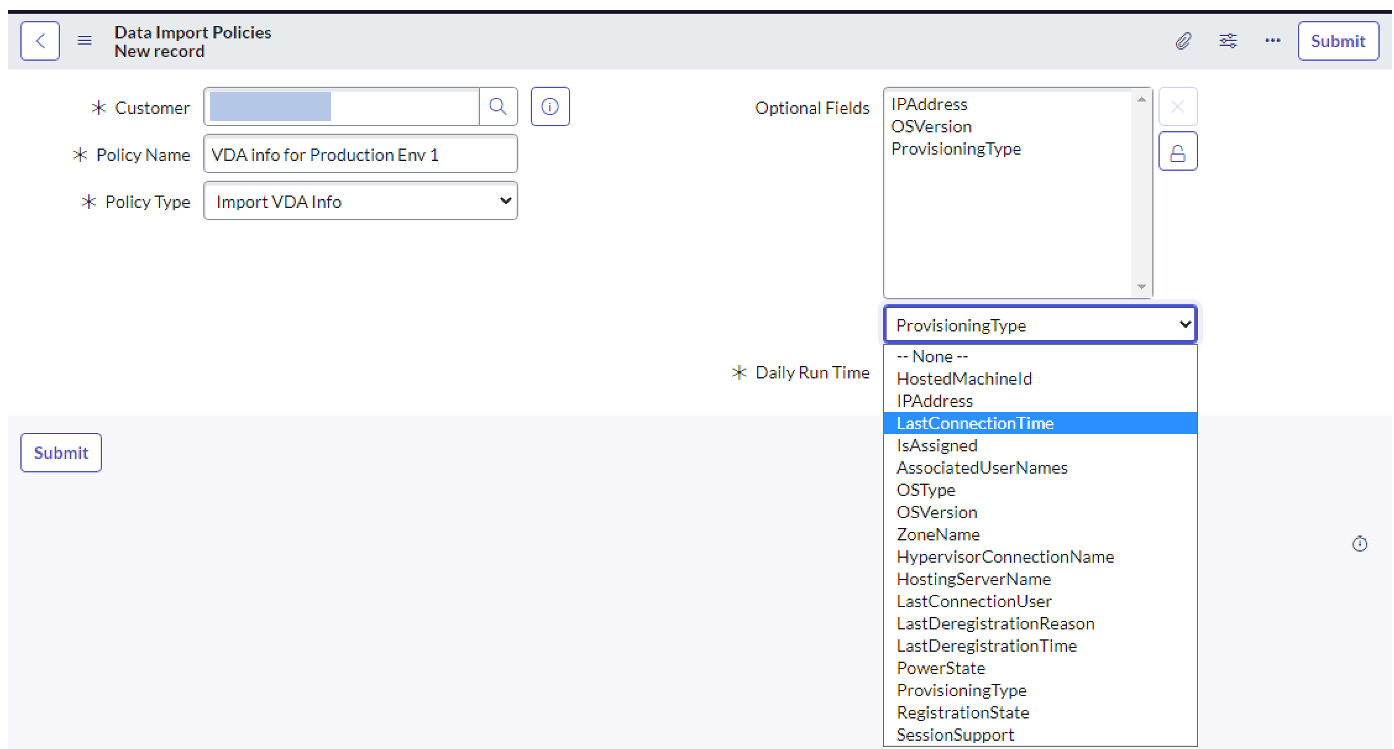
When the policy is executed properly, your VDA data will be imported into a table in ServiceNow established by the Citrix ITSM plug-in. ServiceNow provides many alternatives for developers in your company to access this table, including querying the tables in a script, using the Table API, and putting up a business rule. You can use this data to create new processes, update your ServiceNow Configuration Management Database (CMDB), or export it as a report.
Execute PowerShell scripts remotely from ServiceNow
The Citrix DaaS Remote PowerShell SDK facilitates your automation journey by automating complicated and repetitive activities. We are glad to integrate the capabilities of the Citrix PowerShell SDK with your ServiceNow instance in the latest 22.6 release of the Citrix ITSM connector to take your Citrix workflow design to new levels.
For your Workflow Editor environment, we have created an out-of-the-box Citrix Remote PowerShell Custom Activity. You can call the Custom Activity when designing your Citrix DaaS-related workflow by simply giving authentication details, the destination computer, and the script.
Configuration Steps
Follow these steps to start a PowerShell script on a machine:
- Ascertain that your target computer is prepared to receive and execute PowerShell scripts and that your DaaS setup includes a Citrix Cloud Connector deployment.
- In ‘Custom Activity,’ enter your CustomerID and location ID, as well as the machine name, correct credentials, and script.
- The Citrix Cloud ITSM adaptor service will then use Citrix Cloud Connector to deliver the script to the target machine and return the acknowledgment to your ServiceNow process.
Please refer to our product manual for more configuration information.
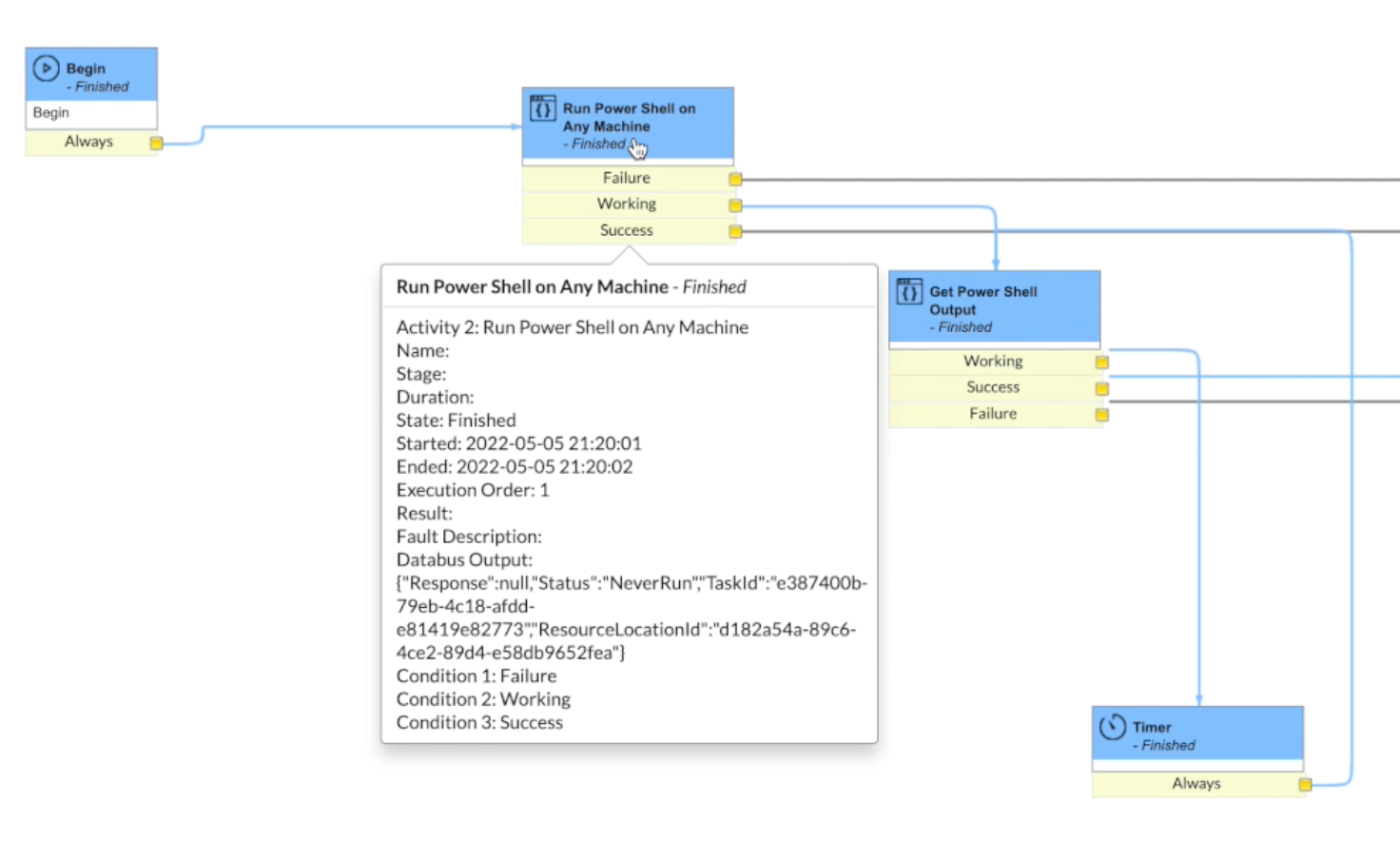
Using Policies to Process Citrix ADM Events
Earlier, Citrix Application Delivery Management (ADM) integration with the Citrix ITSM Adapter service allowed ADM administrators to build rules that could communicate Citrix ADC events, SSL certificate expiry events, and ADM License events to ServiceNow. When the event is sent, a ServiceNow issue is created. However, we’ve heard from clients that their ServiceNow issue systems can become overburdened with too many incidents.
We’re excited to announce that, beginning with Citrix ITSM Adapter service version 22.6, you may set policies that restrict how ServiceNow processes ADM events depending on the event’s properties, providing greater flexibility for issue management. Simply build a policy based on the criteria mentioned, a single term, or a regular phrase. Then you may decide whether ServiceNow should ignore the event, display it in the dashboard, or generate an incident in response to it.
If the ‘Create Incident’ action is used, you can configure the incident criteria such as category, impact, and urgency. It is also possible to designate an assignment group or assignee to follow up on events. In addition, if no policy is assigned to an incident, an issue will be produced with default attributes.
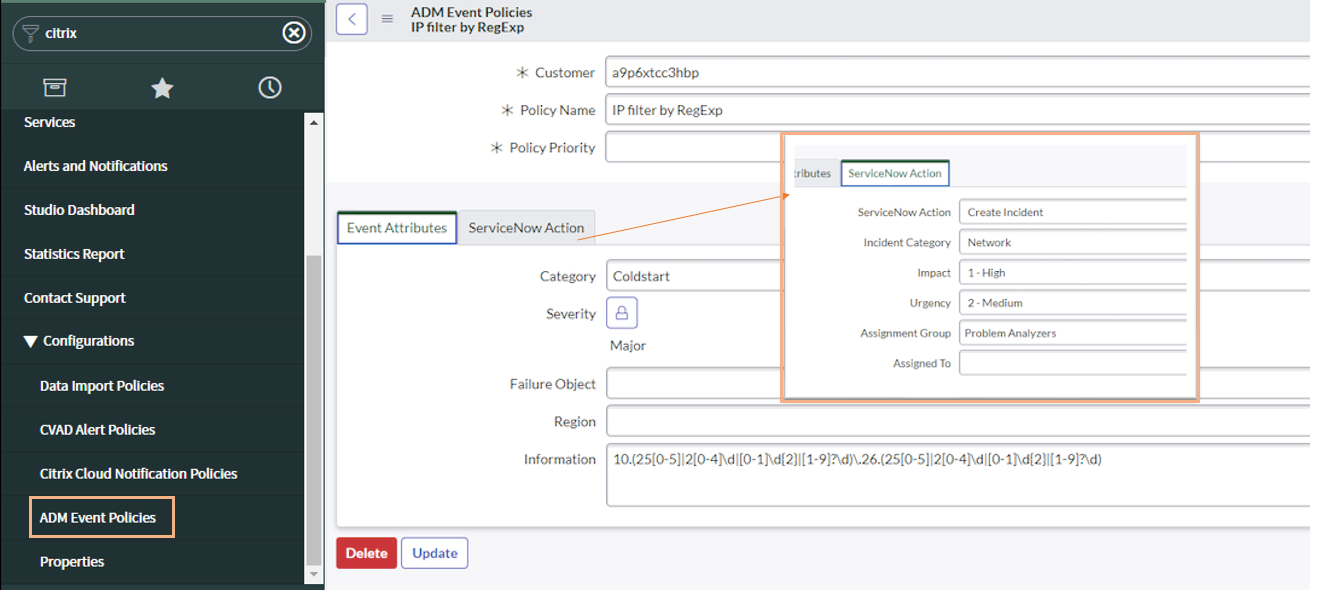
Here at CourseMonster, we know how hard it may be to find the right time and funds for training. We provide effective training programs that enable you to select the training option that best meets the demands of your company.
For more information, please get in touch with one of our course advisers today or contact us at training@coursemonster.com



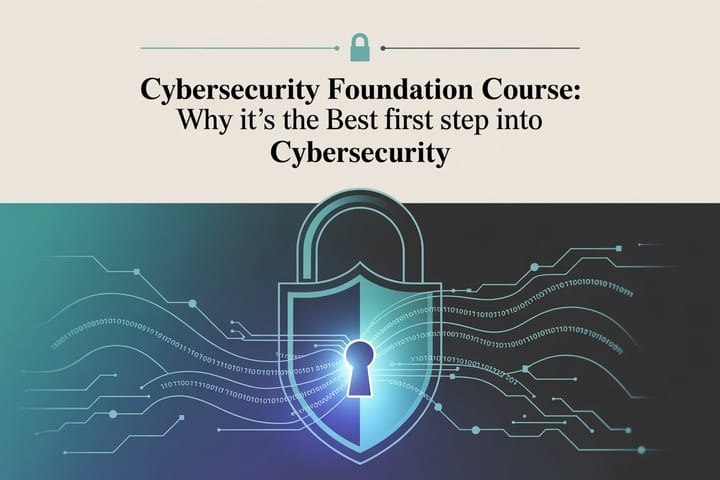
Comments ()