On-Premises and Cloud: Which is Better for your Company? - Course Monster Blog Citrix

The ideal infrastructure for deploying virtual apps and desktops is being considered by many organizations. Essentially, there are two options: on-premises solutions, cloud solutions, or a combination of both. Is one preferred over the other, on-premises or cloud? VDI on-premises, which allows IT departments control over their environments, necessitates routine maintenance and can be challenging to scale up. Desktop as a Service (DaaS) models for cloud computing lower the cost of physical infrastructure and IT complexity.
Each infrastructure has benefits and drawbacks. The needs of your firm and a few other considerations will determine which model is appropriate for your business. In this article, we’ll examine some of the most important parts to take into account when choosing between on-premises computing and the cloud.
On-Premises vs. Cloud: Pros and Cons
Both on-premises and cloud computing have significant advantages that can be used to meet the unique requirements of your company.
| On-premises | Cloud | |
| Resources deployment | Resources are deployed in-house. | Resources are deployed on a third-party server. |
| Cost | Requires upfront investment. | Most cloud providers use a pay-as-you-go model. |
| Scalability | The use of physical servers limits the scalability of this model. | Scalability is one of the main advantages of cloud deployments. The cloud makes it easy to add more resources on demand. |
| Data security | Enables the organization to control all data and deploy preferred security restrictions. | Control of data security is offloaded to the cloud provider with the ability for organizations to add specific security policies. |
| Compliance | Regulations often require regulated industries to keep data on-premises. | Cloud providers keep the environment constantly updated with compliance regulations, especially data privacy. |
On-Premises or Cloud: What is an On-Premises Environment?
On-premises, computing is a computer approach where software and data are kept and used on actual company-owned hardware. Datacenters, business servers, and networking systems are the most typical uses. The phrase also refers to software and applications created internally by a company.
Pros of On-Premises Environments
- Infrastructure control: Organizations have complete control over their infrastructure when using on-premises environments. They can choose who has access to the program and data, where they are stored, and what operations can be carried out.
- Security: It can provide you more control because all of your data and resources are kept on hardware that you own. Access to hardware, software, and network resources can be provided, regulated, and restricted by the IT team.
- Compliance: Some sectors have more strict privacy and regulatory rules that call for storing the data on-site.
- Efficiency: Keeping an on-premises architecture has benefits such as low latency to users near the data center and few external dependencies.
Cons of On-Premises Environments
On-premises deployments are not suitable for everyone for some reasons. When choosing your infrastructure, take into account the following:
- Scalability: The main disadvantage of maintaining an on-premises infrastructure in a developing organization is this. You must purchase new hardware each time you need to add a new resource, which adds time and expense. It can be difficult to adjust to unexpected needs when using an on-premises infrastructure.
- Infrastructure costs: It might be expensive upfront to build an on-premises infrastructure, and it can be challenging to forecast the needs. If you desire more room, you must weigh the expense of the additional server against the demands on the available resources. If you overprovision, your capacity will go unused.
- Maintenance: All maintenance and updates must be performed by your IT personnel, which puts them under pressure or overburdened and increases the likelihood of errors and security holes.
- Security: While working on-site will give you more control over the network and equipment, it is also more prone to human error and security threats.
- Reliability: As a result of the necessity for maintenance, your IT team may make mistakes that decrease reliability.
On-Premises Environments Use Cases
For many different types of enterprises, an on-premises infrastructure may be the answer. Think about these important use cases, which can necessitate or justify maintaining hardware.
- You have low uptime requirements: Having a local infrastructure makes financial sense if your business just needs a few servers and the majority of its users are based in one place. Additionally, running the servers in a converted office rather than purchasing generators can be financially wise if you can accept a little downtime in the event of a power loss or maintenance.
- You have high-demand workloads: Common use cases for maintaining an on-site data center include businesses that depend on graphically intensive desktop virtualization. Many businesses choose to maintain their network equipment and VDI servers on-site to guarantee performance. They can also use graphics cards for tasks that require lots of graphics. As was already indicated, this ensures greater control and avoids latency issues.
- Your organization has a large number of devices and tools connected via ethernet: For instance, a lot of machine tools and equipment are connected via ethernet connection in manufacturing organizations. For these machines to function properly with local hardware and applications, latency must be kept to a minimum.
On-Premises or Cloud: What is Cloud Computing?
In cloud computing, a different company—the cloud provider—provides servers and data storage services. The upkeep and security of the cloud environment are a shared duty between businesses and cloud providers. The company is in charge of managing the data and services they utilize, while the cloud providers typically take care of infrastructure and storage upkeep.
Most cloud service providers offer a combination of the three basic types of cloud computing models, which there are.
- Infrastructure as a Service (IaaS): You utilize the virtual machines (VMs), storage, networks, operating systems, and servers of the provider.
- Platform as a Service (PaaS): The cloud vendor offers on-demand services for software development, including application testing, delivery, and deployment.
- Software as a Service (SaaS): Customers can access the cloud vendor’s subscription-based services through a web server. Updates and upkeep are frequently included in the price.
Other technologies are usually present in cloud computing environments:
- Containers: All software component dependencies are integrated through packets, which operate separately from the on-premises environment.
- Serverless: With the help of this service, users can use application components just when they need them, conserving resources.
- Workloads: These are the cloud-based programs, services, and assets, which also include virtual machines and databases.
Cloud Computing’s Biggest Benefits Over On-Premises Deployments
Many businesses may find that moving to the cloud is the best course of action since it offers the flexibility required to manage complicated settings properly.
What advantages do moving to a cloud computing environment offer? To name a few:
Cloud Solutions Enable Scalability
The simplicity of provisioning is one of the cloud’s top benefits. Instead of taking days or weeks, new resources and storage, for instance, can be added instantly. This adaptability enables businesses to swiftly scale up or down in response to sudden changes in demand.
Cloud Computing Imparts Cost Savings
One more affordable choice is the cloud. To begin with, moving to the cloud has no up-front infrastructure costs. Pay-as-you-go pricing is the norm among cloud service providers. It eliminates idle equipment costs since you only pay for the resources you use, not for the resources you already have. Finally, knowing that you’ll only be charged for what you use will help you more accurately budget the expense of your migration. To get you started, check out this excellent calculator.
Cloud Solutions Simplify Systems Management
Systems administration, particularly security-related activities, is made simpler by cloud computing models’ abstraction of the hardware’s compute, storage, and network layers. Administrators can employ the strong security controls most cloud providers have in place to restrict access and evaluate vulnerabilities.
Cloud Computing Improves Availability and Uptime
High availability is another benefit of moving to the cloud. Most cloud providers promise at least 99.9% uptime in their service agreements if your workload and regular tasks demand that you never experience downtime.
Security is Enhanced in the Cloud
Cloud security operates on a shared responsibility basis. While clients are in charge of the security in the cloud, such as limiting access to data, the network, and storage, service providers look after the security of the cloud resource.
Strict security controls are often in place at cloud providers to identify vulnerabilities and protect the infrastructure. In a cloud setting, it’s also simpler to run security updates, compliance updates, and other patches. One of the ways switching to the cloud might improve security is due to its flexibility.
Here at CourseMonster, we know how hard it may be to find the right time and funds for training. We provide effective training programs that enable you to select the training option that best meets the demands of your company.
For more information, please get in touch with one of our course advisers today or contact us at training@coursemonster.com



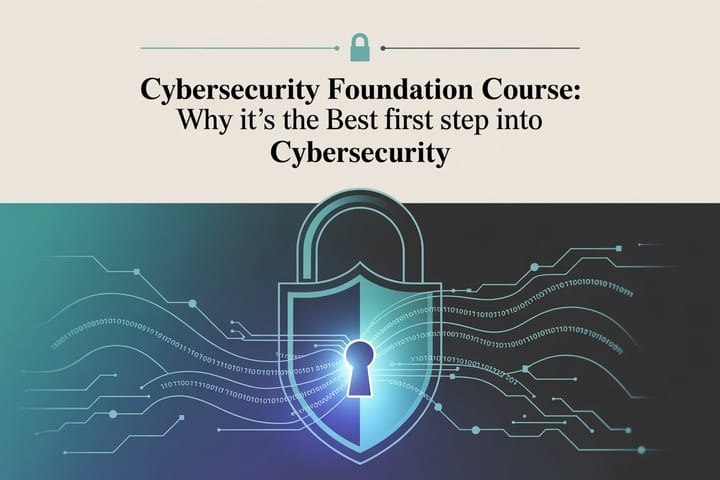
Comments ()