Linux Lite 6.0, based on Ubuntu 22.04 LTS, is Now Available for Public Testing - Course Monster Blog

Jerry Bezencon, the creator of Linux Lite, revealed today that the Release Candidate development version of the planned Linux Lite 6.0 distribution is now available for public testing.
Linux Lite 6.0 appears to be a considerable upgrade over the preceding 5.x series, not only because it uses the Ubuntu 22.04 LTS (Jammy Jellyfish) operating system series as its foundation, but also because of the numerous modifications it introduces. Linux Lite 6.0 will be powered by the long-term supported Linux 5.15 kernel family since it is based on Ubuntu 22.04 LTS.
To begin with, the distribution now uses the newest Xfce 4.16 desktop environment. Also, a new default window theme called Materia has been added, which includes both Light and Dark styles and tries to maintain the familiar aesthetic of prior Linux Lite releases while also supporting GTK4 programs and a broad range of desktop environments. The default icon theme is Papirus.
Another intriguing feature of the future Linux Lite 6.0 update is the addition of an on-screen keyboard (Onboard), a screen reader program (Orca), and a built-in screen magnification that can be activated by pressing Left Alt + mouse scroll.
Linux Lite 6.0 also includes new default software such as the System Monitoring Center system monitoring utility, Google Chrome web browser, and El-Torito ISO writer. Furthermore, the developer pledges to include the newest stable version of the LibreOffice office suite in upcoming major Linux Lite versions.
Among the notable changes in Linux Lite 6.0 is the addition of a redesigned GRUB bootloader menu that no longer includes the Memtest memory testing application, but instead displays restart and shutdown choices. It also includes an updated version of the Whisker Menu application menu, as well as a new in-house utility called Lite Patch for deploying emergency security updates.
On June 1st, 2022, the last Linux Lite 6.0 release will be available. Until then, you may download the Release Candidate (RC) version from the release announcement website to give it a test drive on your computer to see what new features and improvements it has. Please keep in mind that this is a pre-release version that should not be used in production settings.
Here at CourseMonster, we know how hard it may be to find the right time and funds for training. We provide effective training programs that enable you to select the training option that best meets the demands of your company.
For more information, please get in touch with one of our course advisers today or contact us at training@coursemonster.com



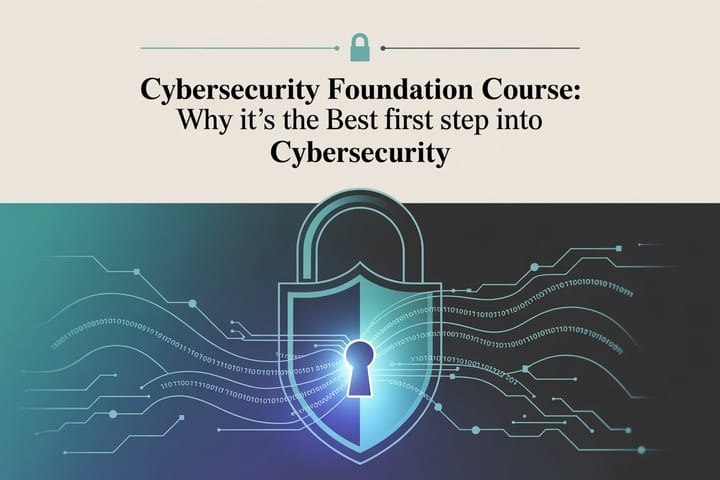
Comments ()