Best Agile Tools for Project Managers - Course Monster Blog

Agile tools make life easier. Managing a team without an automation tool can give managers too much on their plate. Assigning tasks, managing projects, monitoring progress, and building reports can be time-consuming and energy-draining.
That is where agile tools come to help. Agile tools are project management tools that support the implementation of agile methodologies (Scrum, Kanban, Scrumban, etc.). They help project managers divide complex work into smaller, more manageable tasks.
However, with the rise of SaaS services, there are many agile tools to choose from. We’ve curated some best agile tool recommendations for project managers. Before exploring the list, let’s find out the basics!
How to Choose the Best Agile Tools for Your Team
As technology advances and Artificial Intelligence (AI) is on the rise, more and more agile tools are available on the market. In order to choose the best option, here are some things to consider when selecting the best agile tools for your team.
- Identify your team: Consider your team size, the methodology you use, and the level of customization required. You may also want integration features, so it’s best to list your needs.
- Check the collaboration feature: As the key aspect of agile tools, choosing a project management platform that supports effective collaboration is vital. Some features you must check are team communication, real-time updates, and shared dashboards.
- Find customization options: Top-rated agile tools should be available for customization to fit your team’s specific needs. Ensure the tool supports workflows, fields, and reporting customizations.
- Check for integrations: Many Agile tools offer integrations with other software, such as issue-tracking tools, chat apps, and source control systems. Check if the tool you’re considering has integrations with the other tools your team uses.
- Consider scalability: As your team grows and your project evolves, you’ll need an Agile tool that can scale with your needs. Look for a tool that can handle larger teams and more complex projects.
- Watch their videos and read reviews: Before drawing a final decision, watch videos and read reviews and recommendations from other project managers who have used the tools you’re considering.
Typically, each brand has explainer videos on its landing page for you to learn its features and capabilities. You can get valuable insight into the strengths and weaknesses of each tool and help you make an informed decision.
With a range of features to support efficiency, agile tools help managers and their team members by providing a clear and centered project base.
Best Agile Tools for Project Managers
The intuitive interface is one of the essential factors to check when choosing an agile tool for your team. Other than that, here are some agile features you must consider to assist your team effectively.
- Team collaboration and communication
- Customization and integration
- Data storage
- Reporting and analytics
- Security
We’ve curated some best recommendations for agile tools for project managers into the following list. Here are the eight best agile tools you can consider.
#1. Jira
JIRA is a top-rated project management tool you must consider. It fits best for IT professionals and institutional designers who work in shared environments.
One of the main features of JIRA is its customizable Scrum Boards. You can customize a board to fit the specific workflow of your team. These boards can visualize all the work in a sprint and enable team members to track progress and identify areas for improvement.
Key features:
- Customizable Scrum Boards
- Flexible Kanban Boards
- Automated backlogs
- Agile reporting
- Developer tool integrations
- 1000+ add-ons
- Rich APIs
#2. ClickUp
ClickUp is an effortless task management tool. As a cloud-based platform, it’s an excellent tool to assist process, task, and time management for agile teams. It’s also popular because of the intuitive interface and various dashboard templates.
You can find various features, including drag-and-drop functionality and advanced filters for sorting and searching capabilities. In addition, templates are available to get projects up and running quickly, saving hours for planning and setup.
Key features:
- ClickUp Dashboards (Burnup Chart, Velocity Chart, and Cumulative Flow Diagrams)
- Pre-made project templates
- Customizable task statuses
- Time tracking
- Tools integration
- Apps availability across devices
#3. Zoho
Zoho Projects is a well-known cloud-based project management tool with extensive features; it is a valuable asset for those working with Agile software development workflows.
The tool can handle essential functions such as timesheets, Gantt charts, and resource utilization, making it an ideal choice for many projects. However, you must download Zoho Sprint for more specialized Scrum work like sprint planning and tracking.
Key features:
- Customizable boards
- project planning
- Work item management
- Chat, Feed, and Forum for communication
- Bug tracking integration
- Task report and analytics
- Bug tracking integrations
#4. Axosoft
Axosoft is a powerful software development tool that enables you to manage all aspects of the product release process. Its advanced features can visualize every step of the software development process. It also generates graphs to track progress and identify areas for improvement.
An essential feature form Axosoft is its ability to prioritize features in order of importance. Additionally, the Scrum tool in Axosoft enables users to plan a project and provides greater control and flexibility over project timelines.
Key features:
- Project time estimation feature
- Scrum and Kanban boards
- Bug and issue tracking
- Time and budget tracking
- Release and capacity planning
- Customizable workflows
- Comprehensive reporting and analytics
- Collaboration and communication tools
#5. Active Collab
Active Collab is a project management platform that boasts various advanced features. It gained good reviews for document management, budgeting, and reporting. Most importantly, it’s an affordable option for small teams.
Active Collab offers customizable project templates and workflows, allowing you to create a suitable base for your needs. It also supports streamlining agile workflows, automating processes, and optimizing productivity.
Key features:
- Customizable project management
- Time tracking
- Team collaboration
- Reporting and analytics
- Tools and platform integrations
- Intuitive interface and easy setup
Over to You
A reliable and comprehensive tool to support your team is necessary to maintain productivity. You can choose the best one by identifying your budget and team needs. Some options also provide a lifetime free version.
There are many more names of agile tools for project managers. However, those that made it to our list are some of the best in the market. They are budget-friendly for small to medium teams and have generated positive reviews from users across the globe.
Here at CourseMonster, we know how hard it may be to find the right time and funds for training. We provide effective training programs that enable you to select the training option that best meets the demands of your company.
For more information, please get in touch with one of our course advisers today or contact us at training@coursemonster.com



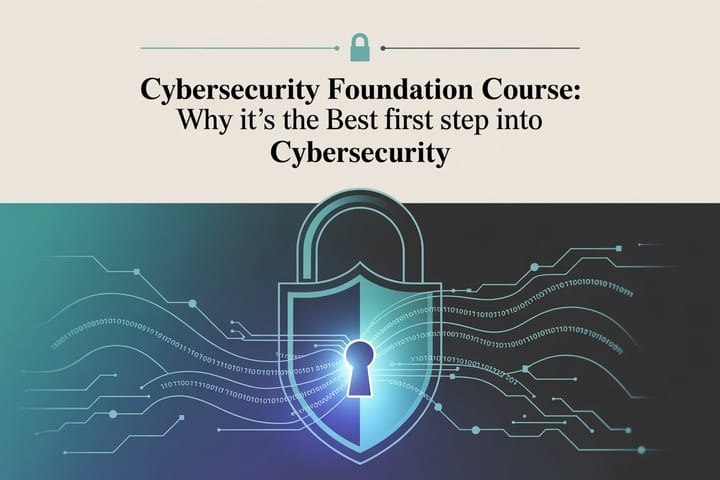
Comments ()