05.10.2024
Top 5 Best Jobs for Your PMP Certification in 2024

Posted by Marbenz Antonio on September 12, 2022
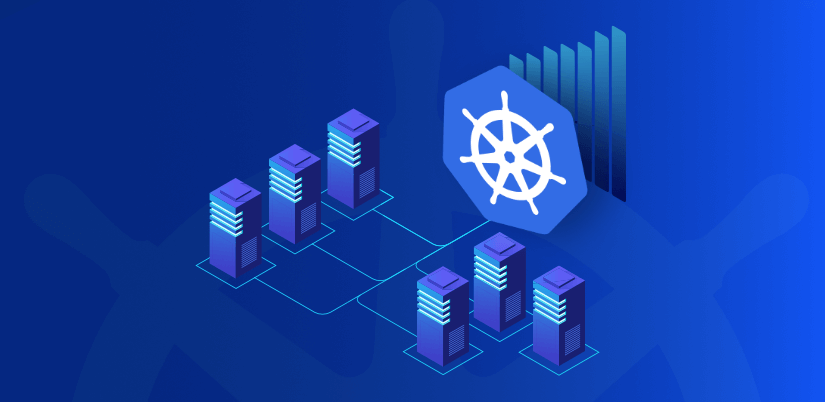
The deployment, administration, and scaling of containerized applications are scheduled and automated using the open-source container orchestration platform known as Kubernetes (also known as K8s) (microservices). The Kubernetes platform is all about optimization, streamlining the work of software engineers by automating some manual DevOps operations.
What then is the formula for the platform’s success? Load balancing is offered by Kubernetes services, which also make managing containers across different hosts simpler. They make it simple for business programs to be more adaptable, flexible, portable, and productive.
In actuality, Kubernetes is, after Linux, the open-source software project with the greatest growth rate. According to 2021 research by the Cloud Native Computing Foundation (CNCF), there were 3.9 million Kubernetes engineers worldwide in 2021, an increase of 67% from the previous year. That is a rise of 4 percentage points in a year or 31% of all backend developers.
Businesses start with the container orchestration platform with a reduced learning curve because DevOps teams are using Kubernetes more usually. But the advantages go further than that. Here is a closer look at the reasons why businesses select Kubernetes for various types of apps.
The following are some of the main advantages of managing your microservices architecture with Kubernetes.
Large and small businesses of all shapes and sizes who use Kubernetes services discover they save money on ecosystem maintenance and automated manual procedures. For the optimal use of resources, Kubernetes automatically configures and fits containers onto nodes. Some public cloud platforms charge a management fee for every cluster, thus operating fewer clusters means fewer API servers and other redundancies and helps cut expenses.
Once Kubernetes clusters are set up, apps may operate smoothly and with little downtime, necessitating less support when a node or pod breaks and needs to be manually repaired. With less need to repeat the same procedures thanks to Kubernetes’ container orchestration, the workflow becomes more efficient, requiring fewer servers as well as less outdated, ineffective administration.
Development, testing, and deployment are made easier by container integration and access to storage resources with numerous cloud providers. Compared to developing virtual machine (VM) images, creating container images—which include everything an application needs to run—is quicker and more effective. All of this translates to quicker development and improved deployment and release timelines.
The sooner developers deploy Kubernetes during the development lifecycle, the better because they can test code early on and prevent expensive mistakes down the line. Applications built using a microservices architecture are made up of discrete functional units that interact with one another via APIs. This allows IT teams to work more effectively and allows development teams to be smaller teams that each concentrate on a particular feature. Namespaces offer access control within a cluster for increased efficiency. Namespaces are a technique to set up numerous virtual sub-clusters within the same physical Kubernetes cluster.
In the past, you would install an application on a virtual machine and direct the DNS server to it. Workloads can now exist in a single cloud or are easily distributed across many cloud providers, among Kubernetes’ other advantages. Without sacrificing any of an app’s features or performance, Kubernetes clusters enable the quick and easy migration of containerized applications from on-premises infrastructure to hybrid deployments across any cloud provider’s public cloud or private cloud infrastructure. This enables you to transfer workloads to a closed or exclusive system without being locked in. Simple connections with Kubernetes-based apps are available from IBM Cloud, Amazon Web Services (AWS), Google Cloud Platform, and Microsoft Azure.
There are several methods for moving apps to the cloud:
Instead of using virtual machines for virtualization, you may handle it more quickly and simply by using containers for your applications (VMs). Containers are smaller, faster, and more portable because they only use the capabilities and resources of the host operating system (OS) and only include the resources a program needs (i.e., its code, installations, and dependencies). For instance, running four copies of a guest OS on that server would typically be necessary to host four apps on four virtual machines. But using a container technique to run those four apps means putting them all in a single container where they all share the same host OS.
As long as the host OS is a version of Linux or Windows, Kubernetes is versatile enough for container management on a variety of infrastructures (public cloud, private cloud, or on-premises servers). Additionally, it works with almost any form of container runtime (the program that runs containers). The majority of other orchestrators cause lock-in since they are connected to specific runtimes or cloud infrastructures. You may expand with Kubernetes services without having to redesign your infrastructure.
Whether using actual on-premises computers, onsite VMs, or public cloud computing nodes, Kubernetes schedules and automates container deployment across many compute nodes. Teams can scale up or down automatically to meet demand more quickly. Autoscaling starts up new containers as needed for heavy loads or spikes, whether due to CPU consumption, memory thresholds, or custom metrics — for instance, when an online event commences and there’s a sudden increase in requests.
Kubernetes automatically shrinks down resources once the need has passed to minimize waste. The platform not only enables easy scaling horizontally and vertically, but it also enables easy scaling of infrastructure resources up and down as necessary. The capability of Kubernetes to roll back an application change if something goes wrong is an additional advantage.
Kubernetes helps you execute your containerized apps reliably. To maintain the system operational and scale clusters properly to meet growing demand, it automatically puts and balances containerized workloads. In a multi-node cluster, if one node fails, the workload is dispersed across the remaining nodes without affecting user availability. Additionally, it can self-heal, and when a container fails or a node expires, it will restart, reschedule, or replace it. You can make rolling software updates without experiencing any downtime. On one or more public cloud services, Kubernetes can be configured in a way that maintains a very high uptime for even high-availability apps. One notable use case is Amazon, which switched from a monolithic to a microservices design using Kubernetes.
Since Kubernetes is a community-led project and a fully open-source tool (it was once the open-source software with the fastest growth rate ever), a vast ecosystem of complementary open-source tools has been created. Strong platform support ensures that Kubernetes will continue to be developed and improved, protecting investment in the platform and preventing lock-in to rapidly outmoded technology. All of the top public cloud service providers, including IBM, AWS, Google Cloud, and Microsoft Azure, also see support and portability. Contrary to popular belief, Kubernetes services do not directly compete with Docker services. While Kubernetes is a container orchestration technology usually used to manage numerous Docker clusters, Docker is a tool for containerization.
Ready to dive deeper into the world of IBM? Click here.
Want to know more about Kubernetes? Visit our course now.
You can also read other advantages of Kubernetes here.
Here at CourseMonster, we know how hard it may be to find the right time and funds for training. We provide effective training programs that enable you to select the training option that best meets the demands of your company.
For more information, please get in touch with one of our course advisers today or contact us at training@coursemonster.com
