How to Make a Scrum Point System for Estimating - Course Monster Blog
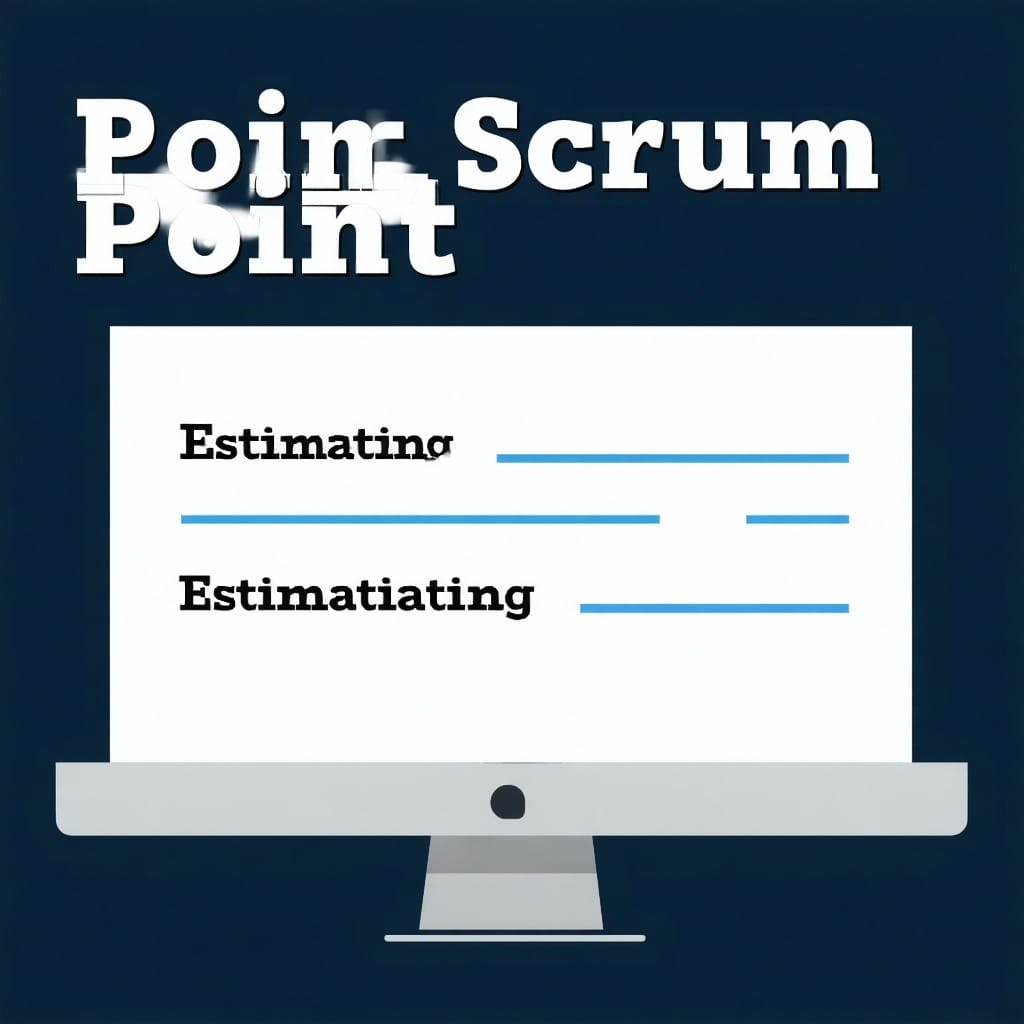
“Product Backlog items that can be done by the Scrum Team within one Sprint are judged suitable for selection in a Sprint Planning event,” according to the 2020 Scrum Guide. But how do you know whether you’ve sized your Product Backlog items to be completed inside one Sprint? The Scrum Guide leaves it to you to decide.
Points are the most common method for doing the relative estimates. By comparing each PBI to a standard-sized item, relative estimation generates an estimate. It differs from hour estimation in that it estimates size by comparing similar PBIs to one another rather than making an “exact” estimate. For example, you could make all text changes and basic form updates the same size. When sizing a new PBI, you compare it to another PBI in the same category. PBIs of similar size receive the same point value.
You might be asking how a team chooses a point system and how the PBIs are assigned to the various tiers. Let’s have a look at it.
Step1: Select point System
To choose a point system, the team considers the many choices and chooses one that seems right. Choose one and give it a go. It’s as simple as that.
The following are some of the most popular point systems.
5-point estimation
This is as simple as it gets. The point system used by teams is a one to five scales. A five-point estimation approach makes it very easy for teams to convey their opinions on the size of a narrative while estimating in person. The disadvantage of this point system is that there are few possibilities, making it difficult for the team to predict sizes precisely. What it lacks in precision, however, it more than makes up for in simplicity! Scrum emphasizes simplicity, and teams frequently neglect the point system.
T-shirt sizes
Small, medium and large are the same groupings as T-shirt sizes in this selection. If the team wants to convert the sizes to a numerical system (for example, to compute velocity or the number of points they can close every Sprint), they can do so by replacing tiny with 1, medium with 2, and so on.
Fibonacci
For estimating, agile teams choose the Fibonacci numbering method. The two previous numbers are added together to form a Fibonacci sequence. If your initial number in a Fibonacci series is zero, for example, your Fibonacci sequence is 1, 2, 3, 5, 8,…). The Fibonacci sequence has a 40% variation between each number, making this point system popular. Humans typically cannot notice a size difference of less than 40% in everyday life. It could be difficult to distinguish the difference between a 1lb weight on one hand and a 1.2 lb weight on the other. Once one of the weights reaches 1.4 lbs, you’ll be able to discern the difference.
The Fibonacci approach might be complex for teams that are unfamiliar with it, but the ability to discriminate between sizes makes it a popular choice.
Animals
We’ve worked with teams that have used the Fibonacci point system to map different animals as a shortcut when discussing relative size. The number is only utilized behind the scenes (to compute velocity, for example), yet they talk about the animal when they chat. For teams who use it, this system is more enjoyable, engaging, and memorable.
Tens
Teams can simply count in tens, starting with the smallest item size 10 and working their way up the scale for successive items based on their agreement. This approach makes calculating velocity for each Sprint a snap.
Doubles
Teams can count by doubling each number in a series (2, 4, 8, 16, etc.). This point system makes it easier for teams to discern between the sizes of two PBIs, but some people find it difficult to grasp.
There is no such thing as a correct or incorrect point system. Choose a system that suits your team.
Step 2: Each level of the point system should include a sample work item
After the team has decided on a point system, they must pick which products to categorize as 1, 2, and so on. It is feasible for the team to rely solely on its judgment, with that knowledge being documented in their team agreements. Let’s look at an activity that can assist your team to establish a point system naturally, regardless of what’s on the Product Backlog.
Make a list of representative Product Backlog items
Begin by gathering a limited number of PBIs from the backlog. This example should reflect the many PBI kinds you have. You may choose a greater or lower sample size depending on the size of your Product Backlog, but 15-20 items is a decent starting point.
Estimate High/Medium/Low
Next, ask team members to rate each PBI in your representative list as small, medium, or large in terms of complexity, effort, and uncertainty.

When you’re done, your list should look like this:
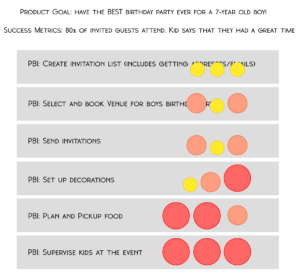
Organize Product Backlog items by size
After that, visually put PBIs of comparable sizes together. For example, if you have PBIs with low complexity, effort, and uncertainty, put them together. Even if the sizes aren’t exactly the same, they may be grouped together if they’re close in size. On the point scale, there should be around a 40% variation in size between each number.
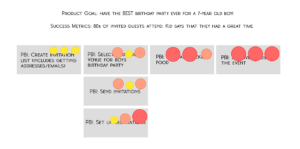
Assign numbers
Return to the point system your team devised and apply each point to your groups in ascending order. If your team chooses Fibonacci, for example, your groups might look like this:
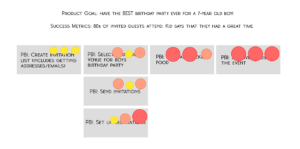
Choose a representative PBI from each Group
Choose a representative PBI from each category as the “example” item for each point size. This information should be included in your team agreement so that it is available in the future if anyone wants to know what sort of item should be a 5.
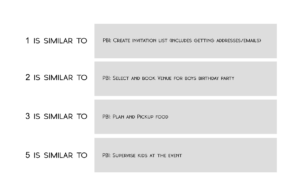
That’s all!
Depending on how many PBIs you choose to represent your Product Backlog, your team can finish this exercise in two hours or less. Make sure you don’t spend too much time estimating complexity, effort, and uncertainty as high, medium, or low.
You can do this activity in a separate meeting or during refining. Alternatively, if the team agrees that this is a worthwhile use of time, you may utilize your retrospective to build this point system. Regardless, make sure you keep track of everything in one place. This is a fantastic area to document your point system if your team adopts the complementing practice of drafting team agreements.
Use your new point system
When new items occur during refining, you may use the number system you’ve constructed and defined relative sizes. You’ll be able to figure out what kind of PBI the new one is similar to, and then you’ll have an estimate.
The advantages of relative estimating include that when the team produces PBIs estimated this way over time, they can acquire a sense of how much work they can realistically deliver each Sprint using a computation known as velocity. You determine velocity by summing up the estimates for each PBI supplied during a Sprint.
For example, if the team completed five PBIs in a Sprint with sizes of 1, 5, 1, 2, and 3, the team may calculate their velocity in the preceding Sprint by adding up the points granted to each Done item.
The team may discover over time that they regularly deliver 10 to 15 points worth of PBIs every Sprint. This computation improves predictability, Sprint planning, and delivery forecasting across numerous Sprints. Because the team can only bring in as much work as they can really deliver in a Sprint, this knowledge is useful. This information may be used by the Product Owner to estimate how long it will take the team to complete 50 or 100 points of work.
Remember that most Scrum Teams will face some degree of variability—why that’s it’s called a forecast rather than a plan! For further information on coping with estimate fluctuation, see forecasting for Scrum teams.
Conclusion
Remember that most Scrum Teams will face some degree of variability—why that’s it’s called a forecast rather than a plan! For further information on coping with estimate fluctuation, see forecasting for Scrum teams.
Here at CourseMonster, we know how hard it may be to find the right time and funds for training. We provide effective training programs that enable you to select the training option that best meets the demands of your company.
For more information, please get in touch with one of our course advisers today or contact us at training@coursemonster.com



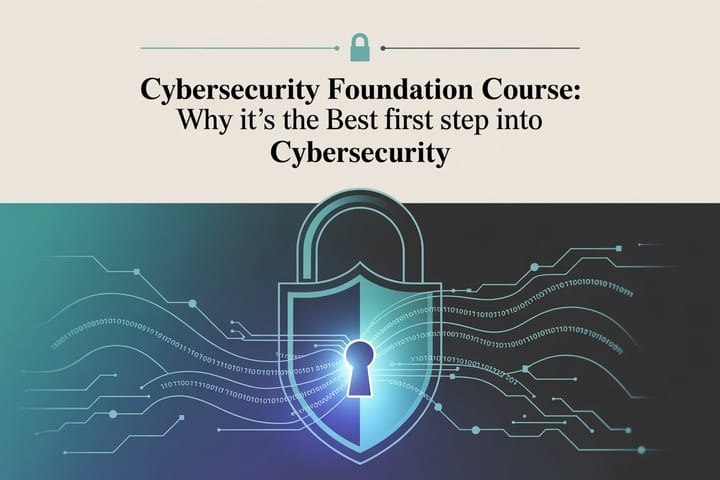
Comments ()