How to Implement the New ITIL 4 Guidance to Improve Asset Management - Course Monster Blog
IT Asset Management (ITAM) is a practice that aids in the management, control, and protection of your organization’s IT assets and the IT services that rely on them. ITAM may help your company enhance value, improve decision-making, decrease expenses, and effectively manage risks if done correctly. This article examines the new ITIL 4 ITAM guidelines and how to utilize them to improve your ITAM processes to assist you.
Update your ITAM scope
ITAM is considerably more than simply technology and software, as the new ITIL 4 advice demonstrates. In addition to corporate gear and software, you’ll need to think about networking, cloud-based services, and client devices when defining the extent of your ITAM capabilities. Consider the following scenario:
- Network infrastructure – routers, hub, and switches
- Cloud services – Software As A Service (SaaS) offerings such as Office 365 or G-Suite, Platform As A Service (PaaS) offerings such as Microsoft Azure, and Infrastructure As A Service (IaaS) offerings such as Amazon Web Services or Google Compute Engine
- Client devices – employee personal devices that can access company systems and information.
Building and maintaining your asset register
The asset register is an important part of maintaining track of IT assets, and the ITIL 4 ITAM advice recognizes that there are many ways to do so. For example, network discovery tools, physical asset audits, and asset information capture during normal IT support chores are all examples.
Here are some suggestions for creating and maintaining an accurate IT asset list:
- Integrate ITAM requirements into current workflows. Supplier specialists, for example, updating the ITAM tool with contract renewal dates, or the change enablement practice including ITAM inquiries into the change approval process.
- Recognize that ITAM is only effective when teams interact and cooperate. To avoid having contradictory or outdated information, collaborate with other ITSM activities such as the service desk, configuration management, financial management, release management, and supplier management to agree on asset naming conventions and data collection procedures.
- Make use of current data sources and automation as much as possible. A discovery tool in your ITAM application may be able to tell you what software is installed in your environment. IT assets linked to the network may be reported by your remote support tool. Details on which IT services have been acquired will be available to the procurement team. To define what assets make up your IT infrastructure, utilize the ITIL 4 concept of “start where you are”.
- To maintain asset data as accurately as possible, use standardization. By deciding on reconciliation keys, naming standards, and data synchronization procedures, for example.
- “Focus on value” is another ITIL principle that applies particularly well to ITAM. When operating an ITAM practice, it’s tempting to try to gather information for all of your assets at once, and if you use a discovery tool, you’ll get a long list of assets. While discovery tools are extremely useful for locating and gathering information on IT components, attempting to handle everything at once risks making your practice bloated and unmanageable. Focus on your most significant assets – the building pieces that make up your most mission-critical services – rather than trying to manage “everything.” As your practice progresses, you can always expand your scope.
Running your ITAM practice as a live, ongoing practice
Too many ITAM methods fail to provide value because they are viewed as a “one-and-done” proposition. ITAM is a dynamic, breathing process that must be addressed as such to keep asset information up to date and licensing procedures in check.
Here are some ideas to get you started here:
- Regular reports should be scheduled so that you can reconcile assets with their owners.
- Include the ITAM system in service request approval procedures so that requests may be raised, authorized, and reconciled against live asset information.
- Integrate ITAM duties into everyday support operations in collaboration with the service desk and support staff. When documenting events and service requests, for example, have service desk staff check license or asset tag information.
Managing cloud-based assets
Effective management of cloud-based services is one-way ITAM may demonstrate commercial benefit. For instance, a procedure for managing virtual assets may be used to track and manage them. To avoid “cloud sprawl” or mistakenly being under-licensed, it’s critical to establish adequate arrangements for cloud or SaaS-based licensing models. It’s simple: a coworker may download the same program on numerous devices – say, their work phone, personal phone, and tablet – and all of a sudden, one individual gets three licenses. So, before switching to cloud-based vendors, double-check the rules.
The sort of information you’ll need to gather when adding cloud-based assets to your ITAM tool will be more service-oriented rather than the typical name, serial number, and last service date.
Some potential details to capture in your ITAM tool include:
- How the service is used, such as through a web browser or an app
- How is data stored?
- How will the cloud service provider keep data safe?
- How will the activity of maintenance and change be managed?
- How will expenses be tracked?
- How will licenses be managed?
Client assets and support for BYOD
Support for client assets or “bring your device” (BYOD) methods is one of the most useful components of the new ITIL 4 advice. When employees use personal devices at work, there is a danger of what will happen to corporate data if the device is lost or stolen. Fortunately, the importance of excellent data practices and cyber resilience has been well promoted, and many companies are treating their knowledge and data as IT assets.
When it comes to expanding your ITAM practice to incorporate client assets, there are a few things to think about:
- Engaging the end-user community to get an agreement on a use policy that is acceptable to everybody.
- Processes and controls for managing corporate data on mobile devices are in place.
- Using mobile device management (MDM) technologies to keep track of smartphones that contain enterprise data
- Having the capacity to remotely erase gadgets if they are lost or stolen.
Here at CourseMonster, we know how hard it may be to find the right time and funds for training. We provide effective training programs that enable you to select the training option that best meets the demands of your company.
For more information, please get in touch with one of our course advisers today or contact us at training@coursemonster.com



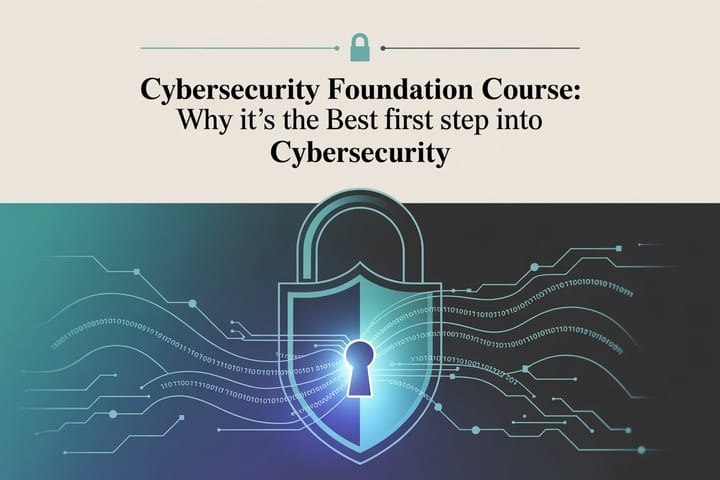
Comments ()