Which is better for your business: DaaS vs. SaaS vs. PaaS vs. IaaS? - Course Monster Blog
Cloud services, which allow employees to access business apps, data, and resources from any place via any device, have grown more important as employees migrate away from physical offices in favor of remote work environments. When it comes to managing hybrid and remote workers, businesses today have a variety of cloud service alternatives to select from:
- Software as a Service (SaaS)
- Platform as a Service (PaaS)
- Infrastructure as a Service (IaaS)
- Desktop as a Service (DaaS)
To identify which cloud-based solution is most suited to assist simplify the remote workforce, each business must compare DaaS vs. SaaS vs. PaaS vs. IaaS. When assessing cloud-service possibilities, keep in mind your company’s goals, culture, and line of business. But first, let’s take a deeper look at each of these four services individually.
Software as a Service (Saas)
Users may access cloud-based apps with only an internet connection and a password using SaaS. The program or application is not owned by the user, and it is not saved on the device used to access it. End users just utilize a web browser to access the program and application.
SaaS reduces the amount of labor that users and administrators have to do. The provider is in charge of all security, performance, and application availability. Also, when software and application updates are made, the provider handles them in the cloud, so end-users and administrators aren’t responsible for installing them.
Platform as a Service (PaaS)
When comparing PaaS vs. SaaS vs. IaaS vs. DaaS, it’s critical to understand exactly what PaaS involves. PaaS differs from SaaS in that it provides an accessible platform (including development tools, database management systems, servers, storage, and networking solutions) that allows users to build, test, deploy, manage, and update cloud-based applications rather than providing a single-use case to subscribers.
PaaS allows companies with several developers working on the same project to provide all users access to accounts that can be used to test, deploy, host, and maintain apps throughout their lifespan. Such operations often need a large amount of data, but PaaS can assist manage the data load and keeping it balanced.
Infrastructure as a Service (IaaS)
IaaS is cloud-based storage, networking, and computing service. Organizations that use IaaS platforms can save money by not having to acquire and manage on-premises servers and datacenters. IaaS services are available on a pay-as-you-go basis, allowing businesses to scale up and down their infrastructure as needed. Companies wishing to take advantage of virtualized resources should pay particular attention to what IaaS solutions have to offer when comparing SaaS vs. PaaS vs. IaaS vs. DaaS.
Desktop as a Service (DaaS)
As part of a subscription service, DaaS offers organizations cloud-based virtual desktops. End users with authorization may access files and apps from anywhere using virtual desktops on their internet-connected devices – a significant benefit as more people work remotely or in hybrid arrangements. When comparing DaaS with SaaS, it’s clear that DaaS enables access to an organization’s whole portfolio of apps, whereas SaaS simply allows access to one application or platform.
Virtual desktop infrastructure is another comparable option for firms wishing to give end-users access to files and programs (VDI). Both a VDI and a DaaS solution provide virtual desktops that enable users to run a desktop environment and access any apps on it; however, in the case of VDI, the infrastructure is maintained and managed by the company’s in-house IT staff.
What defines a cloud service from a traditional service?
Organizations considering SaaS vs. PaaS vs. IaaS vs. DaaS must have a thorough grasp of the benefits of cloud services over traditional on-premises datacenters. There are five major advantages of using cloud services:
- Scalability: As your company develops and your needs change, cloud servers may scale up or down. Your network resources in typical on-premises datacenters are restricted to the servers you have until you install additional ones. Similarly, when you recruit new employees, you must obtain new software licenses for all new employees with on-premises solutions; but, with cloud services, you may grant access to apps as needed.
- Resilience: If servers collapse in typical on-premises datacenters, firms might experience significant downtime. Cloud services, on the other hand, allow data and applications to be dispersed across different locations in enormous data centers, reducing the likelihood of downtime if a server fails.
- Costs: Instead of buying or renting servers and replacing or repairing them as they age, a cloud-based network architecture allows you to just pay for the storage you need. However, large businesses can save money on licensing prices by acquiring software subscriptions rather than individual licenses.
- Security: A cloud-based network design allows you to pay just for the storage you use, rather than purchasing or renting servers and replacing or repairing them as they age. Large corporations, on the other hand, can save money on licensing costs by purchasing software subscriptions rather than individual licenses.
- Automation: Cloud services relieve IT professionals of a lot of the hard lifting, allowing them to focus on more value-added tasks. To ensure that everything goes well, cloud providers handle security and upgrades, as well as manage all of the hardware required for storage and connection.
Which cloud services provider should I choose for my business?
Cloud-based network infrastructures provide various benefits over traditional on-premises infrastructures, but choosing between PaaS, SaaS, IaaS, and DaaS remains a challenge. The final decision will be determined by the size and type of business you work for, as well as the issues you need to address. To begin, consider the advantages and disadvantages of each service.
SaaS Advantages and Disadvantages
Advantage of Saas
With Saas you can:
- Access advanced applications: Deliver advanced apps to your users without having to install, maintain, or update hardware or software.
- Pay just for the resources used by your application: Because SaaS resources are apps that serve a specific user demand, they are more granular. You’ll only pay for what you use because they readily scale up or down dependent on use case and demand.
- Using a web browser to run apps: When using SaaS apps, users do not need to download or install any software or applications on their devices because they may be launched immediately from a web browser.
- Allow users to access the program from any device: SaaS programs may operate on any computer or device, and they’re secure enough to keep business data protected.
- Allow providers to take care of updates and maintenance: SaaS providers manage software upgrades and maintenance, freeing up your IT or security staff to focus on higher-value tasks.
Disadvantage of SaaS
But you will also need to:
- Ask security questions: You rely on third-party security with SaaS, so make sure your provider is open about their security policies.
- Giving up some control: You give up some control over how your data and software are maintained and accessible when you move it to the cloud.
- Follow the terms of the contract: You may be locked into a subscription for a piece of software that you pay for even if you no longer use it.
PaaS Advantages and Disadvantages
Advantages of PaaS
PaaS allows you to:
- Reduce coding time by using development tools and application templates: Using cutting-edge apps can help you reduce time-to-market when developing apps.
- Collaborate on new projects with people all over the world: Employees have admin rights for the creation and collaboration programs.
- Reduce costs while giving access to the latest software: Spend less by avoiding purchasing or maintaining software that isn’t in use.
Disadvantages of PaaS
On the other side, you may experience challenges with:
- Various user experiences: Depending on the provider, security and compatibility concerns may develop.
- Security gaps: Platform security is the responsibility of providers, while organizations are typically responsible for the security of the apps they create.
IaaS Advantages and Disadvantages
Advantages of IaaS
IaaS makes it possible:
- Deliver IT resources to any location in the world: According to resource demand, recently updated and enhanced technology scales up or down for your organization.
- Increase the availability and consistency of your business: The service provider handles troubleshooting and guarantees that your infrastructure is stable.
- Offload datacenter management: Using cloud infrastructure relieves IT teams of the responsibility of maintaining on-premises data centers, allowing them to focus on more strategies.
- Reduce your overhead expenses: By switching to the cloud, you may save money on upgrading, acquiring, and maintaining hardware.
Disadvantages of IaaS
However, you may also experience:
- Loss of independence: Organizations might become overly reliant on a data-controlling source.
- Security concerns: Businesses should carefully review the service agreement to check for security flaws on the provider’s end.
DaaS Advantages and Disadvantages
Advantages of DaaS
DaaS provides you a range of opportunities, allowing you to:
- Expand your business easily as it grows: When a new employee is hired, desktops are ready to go. On Day 1, just connect them to new devices and provide them with a full setup desktop.
- Centralize access to all resources: Virtual desktops delivered from the cloud allow users to access programs and files from a single place, and the cloud platform allows administrators to dynamically provide new apps and data based on user demand.
- Increase remote and hybrid employee flexibility: Virtual desktops may be accessed from anywhere at any time and run on some operating systems.
- Increased security: Because all data is saved in the cloud, lost or stolen devices are no longer a threat.
Disadvantage for DaaS
When adopting DaaS, keep the following in mind:
- Training: The learning curve for employees learning how to access their desktops, depending on the DaaS solution, might be significant.
- Cost: Licensing can be complicated because each gadget requires its license. Licensing is handled by certain providers to make things easier.
Here at CourseMonster, we know how hard it may be to find the right time and funds for training. We provide effective training programs that enable you to select the training option that best meets the demands of your company.
For more information, please get in touch with one of our course advisers today or contact us at training@coursemonster.com



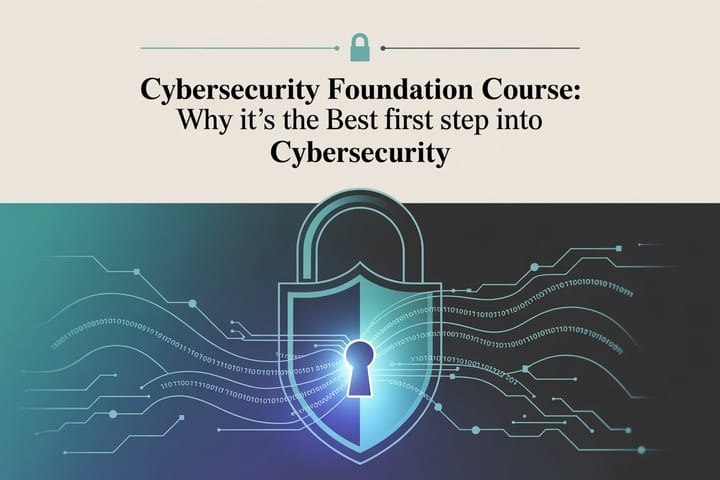
Comments ()