MultiPath TCP (MPTCP) allows you to bundle numerous channels between systems to boost capacity and...
What’s new in the most recent Linux VDA version?
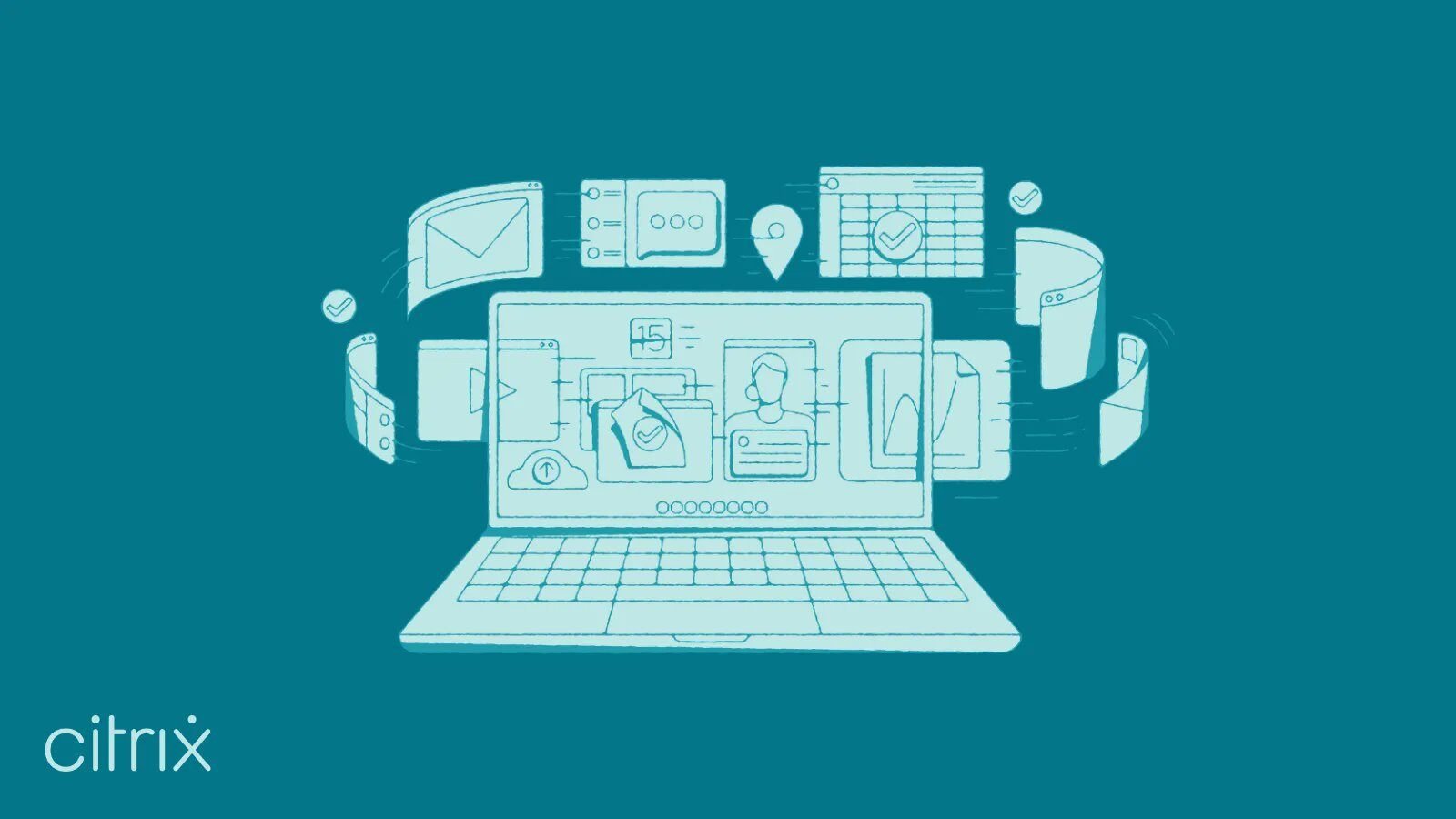
Linux VDA virtual desktops have been demonstrated to be an optimal solution for developers, users of graphic-intensive software, and others. For instance, when organizations want to outsource programmers abroad and provide them with secure, remote access to development environments from any device, using a Linux virtual desktop with Citrix technology can be an ideal solution.
In this blog post, Citrix will discuss new features that were added in the 2212 Linux VDA release which greatly enhance the HDX user experience and simplify the way Linux virtual desktop environments are deployed and managed.
Want to know more about Linux? Visit our course now.
Support for RHEL 9.0 and Rocky Linux VDA 9.0
The Citrix Linux VDA now supports Red Hat Enterprise Linux (RHEL) and Rocky Linux 9.0, starting with the 2212 release. This allows customers to take advantage of the latest features of these distributions while also experiencing the improved performance. Additionally, some customers can also benefit from RHEL’s Extended Update Support (EUS), which is now available as an add-on only for version 9.0 for Red Hat Enterprise Linux Workstation Standard and Premium subscriptions.
Session Recording for Linux VDA: Now in Preview
Session Recording is a simple-to-deploy feature that enables screen-recording and event-capturing functionalities to assist in maintaining security compliance. With the 2212 release, Citrix has incorporated Session Recording in the Linux VDA (in preview). Enabling it will convert HDX-recorded sessions into Session Recording files. You can then download, and manage these files in the Session Recording server, and playback them through the Session Recording player.
It is important to note that this current preview feature only includes session recording and playback functionality, session recording policies and events are not yet available.

Linux Session Recording file playback
Improved 3D Graphics Performance in Linux VDA
In addition to the selective H.264 hardware encoding feature, Citrix is continually working to enhance performance with 3D graphics. The 2212 release includes improved performance for both vGPU and remote PC scenarios.
Citrix is excited to announce improved data transfer efficiency between GPU and Linux system memory and also decreased latency in 3D graphics rendering and hardware encoding. These advancements optimize hardware resource utilization resulting in significant improvement in frames per second (FPS). For instance, in lab testing, we have seen that ¼ of the window size of a 4k display will yield 25 FPS and for a 2k display, it’s around 40 FPS. For further details, please refer to our H.264 hardware encoding product documentation.
USB Device Redirection Enhancements in Linux VDA
Given the widespread use of USB devices, it’s important to provide the capability to connect required devices with the best possible performance to complete work. But previous USB redirection had some limitations such as a lack of support for USB 3.0 and some devices. By utilizing the USB/IP protocol, Citrix has made several improvements to USB device redirection:
- Easier deployment: The USB/IP kernel module is typically included with Linux kernel versions 3.17 and newer and does not usually need to be manually built by administrators.
- USB 3.0 support: Tests in the lab have demonstrated that redirecting USB 3.0 is significantly faster, by 100 percent, than redirecting USB 2.0.
- Higher bulk transfer efficiency: Their laboratory experiments have revealed that bulk data transfer efficiency has improved by an average of 34%. This improvement is particularly notable in situations with high latency.
- Support for more USB devices: The updated version of the software now includes support for several new devices: the TD-RDF5A Transcend USB device, the composite USB device, and the Yubico YubiKey OTP+FIDO+CCID.
New Features to Simplify Your Deployment in Linux VDA
Extending Easy Install GUI to Include MCS Configuration
Before, the process of setting up the Linux VDA had multiple manual steps, which could lead to errors and prolonged problem-solving. Citrix now offers a graphical user interface tool called Easy Install to assist administrators in evaluating their system, installing necessary components, and navigating through the setup of domain-join and runtime variables. This tool has made the onboarding process more streamlined and enhanced efficiency for many of their clients.
With the release of version 2212, the Easy Install GUI has been enhanced to incorporate the capability to configure Machine Creation Services (MCS) settings. This allows administrators to use the GUI to set MCS variables, which is especially useful for Citrix Linux VDAs in deployments that do not rely on domain join and rely instead on MCS. This extension to the GUI feature has made the process of non-domain-joined deployment much simpler and easier.
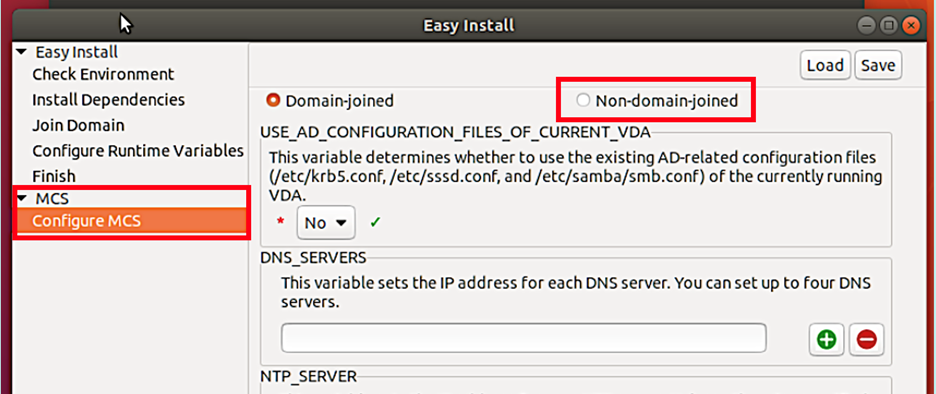
New Database Options Now Available (Experimental)
Before, every Linux VDA deployment involved installing a PostgreSQL database. However, this was a complicated process and could cause conflicts with a developer’s existing PostgreSQL database service.
The 2212 release now includes an experimental feature that enables you to use SQLite in addition to the default PostgreSQL for your Linux VDA. You can switch between SQLite and PostgreSQL by modifying the ‘/etc/xdl/db.conf’ file after you’ve installed the Linux VDA package. Additionally, this release also supports the ability to customize the port number for the PostgreSQL database.
Here at CourseMonster, we know how hard it may be to find the right time and funds for training. We provide effective training programs that enable you to select the training option that best meets the demands of your company.
For more information, please get in touch with one of our course advisers today or contact us at training@coursemonster.com
