What Is the Difference Between Low-Code and No-Code? - Course Monster Blog
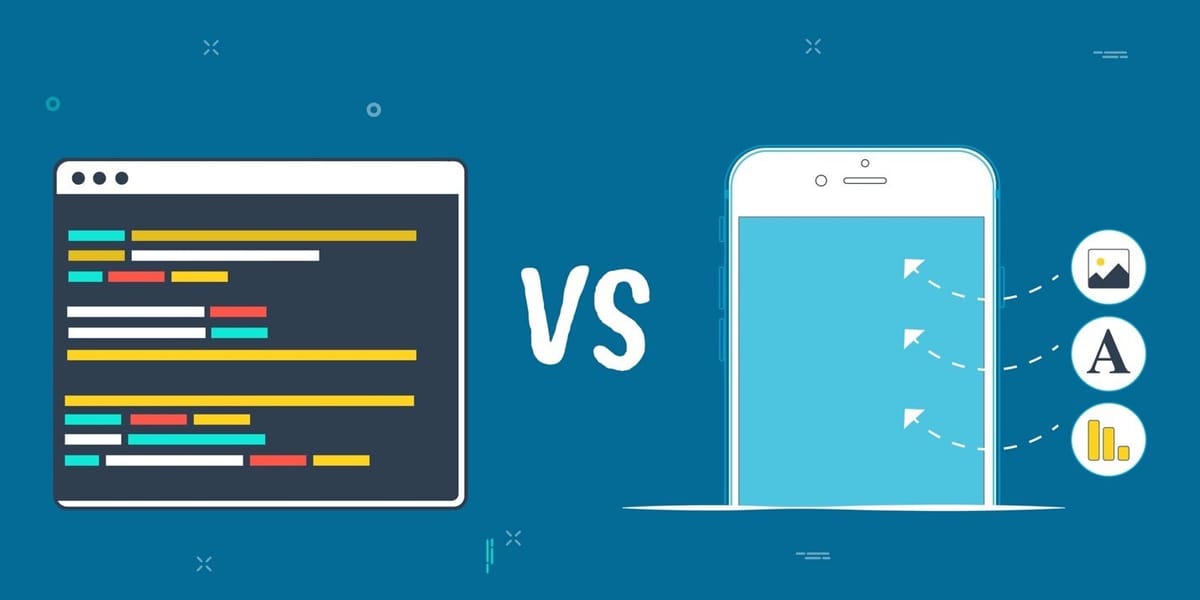
What is the difference between low-code and no-code software development solutions?
The desire for hyper-automation and IT modernization has increased, but organizations have struggled to align with these trends due to the present scarcity of developer expertise. Due to a scarcity of people with specific technical expertise, many IT projects are assigned to the “pending” file. As a result, operational inefficiencies persist, and time-to-market — a critical component for organizations seeking to remain competitive — is jeopardized.
Low-code and no-code software development technologies have developed as feasible and practical alternatives to the traditional development method to solve these difficulties.
What is a low code?
Low-code is a rapid application development (RAD) method that allows for automatic code creation through visual building blocks such as drag-and-drop and pull-down menu interfaces. Because of this automation, low-code users may concentrate on the differentiator rather than the common denominator of programming. Low-code is a happy medium between human coding and no-code in that users may still contribute code to auto-generated code.
Business process management platforms, website, and mobile app development, cross-departmental tools like appraisal management software, integration with external plugins, and cloud-based next-gen technologies like machine-learning libraries, robotic process automation, and legacy app modernization are examples of applications that lend themselves to low-code development.
What is No-code?
No-code is a RAD technique that is frequently seen as a subset of the modular plug-and-play, low-code development approach. While developers perform some handholding in the form of scripting or manual coding in low-code, no-code is fully hands-off, relying only on visual tools.
Self-service apps for business users, dashboards, mobile and web apps, content management systems, and data pipeline builders are examples of applications appropriate for no-code development. No-code is great for rapid standalone apps, basic UIs, and simple automation, and it’s utilized in calendar planning tools, facilities management tools, and BI reporting apps with adjustable columns and filters.
Low-code and No-code Automation
A low-code application platform (LCAP), also known as a low-code development platform (LCDP), includes an integrated development environment (IDE) with built-in features such as APIs, code templates, reusable plug-in modules, and graphical connectors to automate a large portion of the application development process. LCAPs are commonly accessible as Platform-as-a-Service (PaaS) solutions in the cloud.
A low-code platform works on the premise of reducing complexity via the use of visual tools and techniques such as process modeling, in which users create processes, business rules, user interfaces, and the like using visual tools. The entire procedure is automatically turned into code behind the scenes. LCAPs are mostly utilized by professional developers to automate the general portions of coding in order to focus attention on the last mile of the development.
Low-code application platforms, intelligent business process management suites, citizen development platforms, and other RAD technologies are examples of such automation systems.
All code in a no-code development platform (NCDP), also known as a citizen automation and development platform (CADP), is created using drag-and-drop or point-and-click interfaces. Professional developers, as well as citizen developers, use NCDPs (non-technical users or non-developers with limited or no coding skills).
Low-code and no-code: Similarities and benefits
Both low-code and no-code strive to abstract the difficult components of coding through the use of visual interfaces and pre-configured templates. Both development platforms are offered as PaaS solutions and use a workflow-based design to specify data flow. Because of their shared strategy, they benefit from a variety of advantages:
- Democratization of technology: Both low-code and no-code solutions are designed to empower different types of people. This lowers reliance on difficult-to-find, costly professionals and technicians.
- Productivity enablers: Low-code/no-code accelerates development by eliminating IT backlogs, lowering project deadlines from months to days, and allowing for speedier product rollouts.
- Quick customer feedback at less risk: Low-code/no-code helps developers to receive input from clients before investing major resources in a project by showing easy-to-build prototypes. This moves the go/no-go decision earlier in the project’s timeline, reducing risk and expense.
- More build than buying: While COTS solutions can be pricey and have a one-size-fits-all approach, low-code and no-code incentivize in-house customization, tilting the needle in the buy vs. build debate.
- Architectural consistency: A unified low-code/no-code platform enables design and code consistency for cross-cutting modules like logging and audit. This consistency is also advantageous for debugging programs since developers can concentrate their time diagnosing bugs rather than learning frameworks.
- Cost-effectiveness: Because of smaller teams, fewer resources, cheaper infrastructure expenses, and reduced maintenance costs, low-code/no-code development is more cost-effective than from-scratch manual development. It also leads to higher ROI due to faster agile releases.
- Collaboration between business and IT: Traditionally, business and development teams have had a push-pull dynamic. However, as more business users participate in the development as a result of the low-code/no-code movement, there is a greater balance and understanding between the two seemingly disparate realms.
How is low-code different from no-code?
Despite modest feature differences, there is significant overlap between the two methods (exacerbated by the confused posture of low-code and no-code platform suppliers). However, there are some essential distinctions to be made:
Target Users
Low-code is intended for professional developers to avoid duplicating fundamental code and to make room for more complicated areas of development that lead to innovation and feature set richness. It facilitates developer reskilling and talent pool growth by automating the typical components of coding and using a syntax-agnostic methodology.
No-code, is intended at business users who have extensive subject knowledge and may be relatively tech-savvy but lack the ability to create code manually. It is also appropriate for hybrid teams comprised of business users and software developers, as well as small business owners and non-IT departments such as HR, finance, and legal.
Use Cases
No-code is well-suited to front-end programs that can be swiftly created using drag-and-drop interfaces. UI apps that extract data from sources and report, analyze, import, and export data are good options.
Additionally, no-code is suitable for substituting time-consuming administrative duties like as Excel-based reports used by business teams. Such initiatives are difficult for IT to prioritize, but they may be lifesavers for business teams. It’s also appropriate for internal apps that don’t require considerable functionality, as well as small-scale corporate apps with limited development resources.
Low-code, with a comprehensive component library, it may be expanded to applications with heavyweight business logic and scaled to the enterprise level. In addition, low-code is a better option than no-code for integrating with other apps and external APIs, connecting to many data sources, and building systems with security guardrails that require the IT lens.
Speed
Low-code, as there are more chances for customization, it necessitates more training and time to onboard, create, and deploy. However, it is still significantly quicker than conventional development.
No-code, because it is extremely flexible and completely plug-and-play, it takes less time to build than low-code. Testing time is also decreased since there is less chance of mistakes produced by human coding. It’s all about making sure the setups and data flow are set up right here.
Open vs. Close System
Low-code is an open system that enables users to enhance features via programming. This means more adaptability and reusability. Users, for example, can design custom plugins and data source connections to suit their needs and reuse them afterwards. However, it should be noted that later LCAP updates and fixes must be tested with the manually added code.
No-code is a more closed system that can only be extended using templated feature sets. This limits use cases and access to boilerplate plugins and integrations, but it makes ensuring backward compatibility easier because there is no manually written code that might break future versions of the NCDP.
Shadow IT risk
While this has been a problem for both low-code and no-code platforms, the potential of shadow IT is greater with no-code since it needs little or no interaction from IT staff. This might lead to a parallel infrastructure that isn’t properly managed, resulting in security flaws and technological debt.
However, the fact that low-code is still managed by IT teams can aid in improved governance and control.
Architectural range
Low-code, scalability and cross-platform compatibility are advantages over no-code. Adding custom plugins and code allows for a broader choice of implementations and working with many platforms.
No-code offers little extensibility and possibilities for connecting to old systems or integrating with other platforms As a result, it covers a limited range of use cases and has a limited potential to grow.
When to use low-code vs. when to use no-code
Both low-code and no-code offer distinct advantages. The similarities between the two make this selection even more difficult. The best way ahead is to examine the present needs and make an informed decision.
Here are some questions to ask to discover user requirements:
- What are the objectives of utilizing low-code or no-code software?
- Who exactly are the users? What’s their programming expertise?
- What is the extent and magnitude of the problem that has to be solved?
- Is it necessary to integrate the build with external and internal applications?
- What is the required turnaround time?
- How much code control do users wish to keep?
- Is the application required to handle private data or take security precautions?
The two most important issues here are: What is the application for, and who will create it? While both of these issues are essential, it is preferable to utilize a goal-centric approach rather than a user-centric one — that is, the what is more important than the who.
Low-code is the preferable solution when the use cases are complicated, involve connections with other on-premises or cloud apps, have customer-facing or business-critical requirements, or must be distributed throughout the company. In this instance, even if users lack programming language skills, collaboration with IT teams or training programs can fix the problem.
Low-code and no-code with IBM
Working with IBM gives you access to intelligent automation technologies that allow subject matter experts to automate operations without relying on IT.
No-code solutions:
- With IBM Watson Orchestrate, you can create your digital workforce to automate daily tasks.
- Visually model your business processes with IBM Blueworks Live and send the output to IT to be imported into workflows.
- With IBM Automation Document Processing, you can swiftly classify and extract information from your business papers.
- With IBM Automation Decision Services, you can make predictive judgments in a business-friendly environment.
Low-code solutions:
- Allow your business users to create their bots using IBM Robotic Process Automation, like Lojacorr Network did, increasing process execution efficiency by 80 percent without recruiting employees or prior programming language skills.
- Integrate applications with IBM AppConnect’s easy, web-based tools.
- Aspera Orchestrator may be used to create file processing pipelines that connect business units and external partners.
Here at CourseMonster, we know how hard it may be to find the right time and funds for training. We provide effective training programs that enable you to select the training option that best meets the demands of your company.
For more information, please get in touch with one of our course advisers today or contact us at training@coursemonster.com




Comments ()