Tools, Costs, and Best Practices for the Azure Migration Strategy - Course Monster Blog
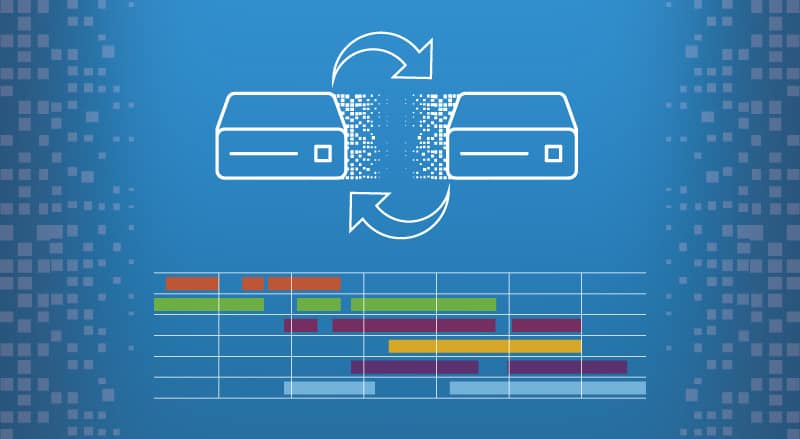
Azure migration strategy is the act of transferring applications, data, and other assets from on-premise or other cloud platforms to Microsoft Azure, a cloud computing solution provided by Microsoft.
The process of Azure migration involves relocating applications, data, and other assets from on-premises locations or other cloud environments to Microsoft Azure, a cloud computing platform provided by Microsoft. This can involve migrating virtual machines, databases, and storage to Azure and reconfiguring applications to utilize Azure services, with the aim of benefiting from Azure’s advantages in scalability, security, and cost efficiency.
4 Azure Migration Strategy Tools
Microsoft Azure provides a variety of tools to aid in the migration of applications to its cloud platform, helping to achieve scalability, security, and cost benefits.
Azure Migrate
The Azure Migrate is a tool provided by Microsoft as part of the Azure cloud platform, designed to assist customers in moving their on-premises workloads to Azure. It offers a central location for discovering and evaluating on-premises workloads and assists with the planning and implementation of migrations to Azure. The Azure Migrate features include:
- Discovery: The Azure Migrate tool identifies and catalogs the on-premises servers and the dependencies between them.
- Assessment: With Azure Migrate, you can evaluate the compatibility of your on-premises servers for migration to Azure and receive recommendations on the optimal Azure resources for your migration.
- Migration: With Azure Migrate, customers can plan and carry out their migration to the Microsoft Azure platform using migration tools such as Azure Site Recovery, Azure Database Migration Service, and Azure Data Box.
By utilizing Azure Migrate, customers can transfer their workloads to Azure with peace of mind, as they have a thorough plan and the necessary tools to guarantee a successful migration.
Azure Database Migration Strategy Service
The Azure Database Migration Service (DMS) is a managed service provided by Microsoft as part of Azure that makes migrating on-premises databases to Azure easier and faster. It supports a range of databases, such as SQL Server, Oracle, MySQL, and PostgreSQL.
Azure DMS offers both online and offline migration options, depending on the source database’s usage and accessibility. During an online migration, the source database remains active, while an offline migration requires the source database to be temporarily shut down.
The service supports several migration scenarios:
- One-time migration: Once you have migrated your database to Azure, it can continue to run there without any further migration required.
- Lift and shift: Move a database from your local environment to Azure while continuing to use the same database engine within the Azure platform.
- Change the engine: Migrate an on-premises database to Azure and switch the database engine used in Azure to a different one.
Azure Database Migration Service offers a straightforward and effective solution for transferring your on-premises databases to Azure, resulting in minimal interruption. Furthermore, it is integrated with Azure Migrate, providing a comprehensive migration experience.
Azure Data Box
Azure Data Box is a solution provided by Microsoft as part of Azure that facilitates the transfer of massive amounts of data to the Azure platform for storage and processing. It is meant for customers who need to transfer a large volume of data to Azure but face challenges such as limited network bandwidth that hinder the transfer of data via the internet.
Azure Data Box offers a solution for customers to move large amounts of data to Azure by providing a physical device. The customer fills the device with their data and returns it to Microsoft, who then transfers the data to the customer’s Azure storage account, overcoming any limitations of limited network bandwidth or other challenges with transferring data over the internet.
Azure Data Box offers different models with varying storage capacities and data transfer speeds.
- Azure Data Box: 100TB storage capacity, a data transfer speed of 100Mbps
- Azure Data Box Disk: 40TB storage capacity, a data transfer speed of 40Mbps
- Azure Data Box Heavy: 1PB storage capacity, a data transfer speed of 100Mbps
- Azure Data Box Edge: 100TB storage capacity, data transfer speed of 100Mbps, and AI and IoT edge computing capabilities.
Azure Data Box is especially helpful for customers who are faced with transferring large amounts of data but lack the network capacity or other means to transfer it through the Internet.
Azure Synapse Pathway
Azure Synapse Pathway is a new addition to Azure Synapse, a cloud-based platform for data integration and analytics, which streamlines the process of migrating existing data integration and analytics workloads to Azure Synapse without having to undertake major re-architecting or code rewriting.
Azure Synapse Pathway accommodates various migration scenarios, including:
- Lifting and shifting on-premises SQL Server Integration Services (SSIS) packages to Azure Data Factory.
- Migrating on-premises SQL Server Analysis Services tabular models to Azure Analysis Services.
- Migrating on-premises Power BI reports to Power BI in Azure Synapse.
Azure Synapse Pathway features a migration tool that enables customers to seamlessly move their data integration and analytics workloads to Azure Synapse, with minimal modifications to the existing code. This makes it possible for customers to benefit from Azure Synapse without undergoing extensive re-architecting or recoding of their current code.
Azure Migration Strategy and Best Practices
Prepare an Inventory of Digital Assets
It is important to have an understanding of your digital estate for constructing a successful Azure migration strategy. Your digital estate encompasses your organization’s digital assets and resources, such as infrastructure, applications, and data, that are utilized to run your business operations. To migrate your digital estate to Azure, it’s essential to be aware of what you have and its location. This information can then be utilized to design a migration plan that caters to your unique requirements.
To grasp the full scope of your digital estate, it is crucial to compile a comprehensive list of your business’s applications, data, and infrastructure. This inventory should encompass details such as:
- The name and purpose of each application
- The technology stack used by each application
- The location of the application and its data
- The dependencies between applications and data
- The number of users and usage patterns for each application
- The storage and computing requirements for each application
Once you’ve compiled a comprehensive inventory of your digital estate, you can use the information to develop a migration plan that addresses the unique requirements and considerations of each application, including dependencies and restrictions.
Best practices for inventorying your digital assets:
- Start by determining the most vital applications and data that must be migrated initially.
- Evaluate the preparedness of your current infrastructure and applications for migration to Azure.
- Plan for the interconnections between your applications and data by comprehending them thoroughly.
- Consider any restrictions or limitations that must be taken into account while formulating the migration plan.
By mapping out your digital assets and devising a plan that addresses the individual requirements of your applications and data, you can guarantee a successful Azure migration that enables your business to keep functioning throughout and after the process.
Estimate Monthly Workload Costs
It is important to estimate the monthly expenses for your workloads while creating a strategy for migration to Azure. This way, you can make knowledgeable choices regarding the migration of workloads and cost optimization in the cloud post-migration, by having a clear understanding of the costs involved in running your workloads in Azure.
To determine the estimated monthly expenses for your workloads in Azure, you can use the Azure Pricing Calculator. This tool enables you to calculate the cost of running Azure services such as virtual machines, storage, and networking, based on the specifications of your workloads. Additionally, you can use the Azure TCO calculator to estimate the total cost of operating your workloads in Azure, including costs for data transfer, management, and support. There are other Azure calculators available to estimate specific costs such as storage and networking.
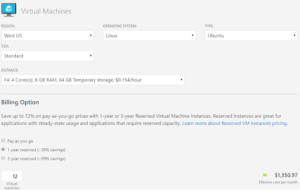
When estimating the monthly costs of your workloads in Azure, there are certainly important factors to take into account.
- Consider the size and quantity of virtual machines necessary to operate your workloads.
- The storage and network requirements of your workloads
- The number of users and usage patterns of your workloads
- The services and features were necessary to operate your workloads, including Azure Backup and Azure Security Center.
It is important to factor in the potential changes that may affect the costs of your workloads in the future, like changes in the number of users or usage patterns, or changes in the costs of Azure services.
Best practices for estimating the monthly costs of your workloads in Azure:
- Estimate the costs of running your workloads in Azure using the Azure pricing calculator and TCO calculator.
- Plan for potential changes in the cost of your workloads over time.
- Reduce your expenses after migration by utilizing Azure cost management and Azure reservations.
- Constantly keep track of your expenses and utilization to guarantee you are maximizing your return on investment in Azure.
Having an understanding of the costs involved with running your workloads on Azure is crucial for developing a cost-optimized migration strategy, allowing you to maximize the value of your investment in Azure.
Migrate Workloads and Optimize
Once you have a grasp on your digital assets and have calculated the estimated expenses of operating them in Azure, you can commence the migration process and adjust them to work optimally in the cloud environment, as part of your Azure migration strategy.
There are various methods for moving workloads to Azure, depending on the workload’s type and migration needs. Some frequently used migration techniques are:
- Lift and shift: This approach involves transferring an existing workload to Azure without any modifications. It is often used for straightforward workloads that do not require major alterations to function in the cloud environment.
- Re-architecting: This technique involves modifying the workload to utilize the benefits of Azure. This could involve restructuring the application to fit the Azure service desired, such as Azure SQL Database or Azure Storage.
- Refactoring: This approach involves making modifications to the workload for enhanced performance in the cloud. This may involve restructuring the application with cloud-based best practices, such as microservices or containerization.
After moving your workloads to Azure, you can enhance their performance in the cloud environment by:
- Adjusting the size of your workloads to meet demand.
- Enhancing the performance and security of your workloads by utilizing Azure services and features.
- Keeping track and maintaining your workloads to guarantee their efficient operation.
- Lowering costs through the use of Azure cost management and Azure reservations.
Best practices for migrating your workloads and optimizing for the cloud environment:
- Start by migrating your most critical workloads first.
- Determine the migration approach that is most suitable for your workload and plan accordingly.
- Enhance the performance and security of your workloads by utilizing Azure services and features.
- Continuously keep track of and maintain your workloads to guarantee their efficient operation.
- Use Azure reservations and cost management to reduce your expenses.
Following these best practices will help you get the most out of your investment in Azure by ensuring that your workloads are transferred to Azure and optimized for the cloud environment.
Monitoring of Azure Migration Strategy
The design of an Azure migration strategy and ensuring that your workloads are operating well in the cloud both depend on monitoring. By keeping an eye on your workload, you may see any problems before, during, or after migration and make sure that your workload is satisfying the requirements of your company.
For monitoring your workloads, Azure offers a range of tools and services, including:
- Azure Monitoring: an application that offers an integrated monitoring solution for Azure resources, such as virtual machines, storage, and networking.
- Azure Log Analytics: a service that enables you to gather and examine workload log data
- Azure Application Insights: a service that enables you to keep an eye on the availability and performance of your applications.
- Azure Security Center: a service that manages and monitors the security of your workloads.
The following things should be taken into account when monitoring your workloads in Azure:
- Your workload’s efficiency and accessibility
- The quantity of work you do and its expense
- Your workload’s security and compliance
It’s also important to think about how your monitoring requirements could alter as your workload and usage trends change.
Best practices for monitoring your workloads in Azure:
- To focus on your workloads, use Azure Monitor, Log Analytics, Application Insights, and Security Center.
- Check on your workloads all the time to make sure they are operating effectively.
- Azure notifications can be used to notify you of potential problems.
- Create personalized views of your monitoring data using Azure dashboards.
- Maintain an ongoing assessment of your digital estate to make sure it is updated and that your migration plan is still in effect.
By focussing on your workloads in Azure, you may see any problems before, during, or after migration and make sure they are meeting your company’s demands. This will enable a smooth move and help you get the most out of your investment in Azure.
Want to know more about Azure? Visit our course now.
Conclusion
Finally, moving to Azure is a terrific opportunity to profit from the scalability, security, and financial advantages of the cloud. However, moving your workloads to Azure calls for a well-thought-out plan that takes into account the unique requirements of your company and your digital assets.
Understanding your digital estate, estimating the costs of running your workloads on Azure, selecting the best strategy, and optimizing them for the cloud environment are important steps in creating a successful Azure migration strategy.
Additionally, it’s important to monitor your workloads in Azure to make sure they’re operating well and to handle any problems that might come up during or after migration. You can guarantee a successful transfer and maximize the return on your Azure investment by adhering to best practices and utilizing the tools and services offered by Azure.
Here at CourseMonster, we know how hard it may be to find the right time and funds for training. We provide effective training programs that enable you to select the training option that best meets the demands of your company.
For more information, please get in touch with one of our course advisers today or contact us at training@coursemonster.com



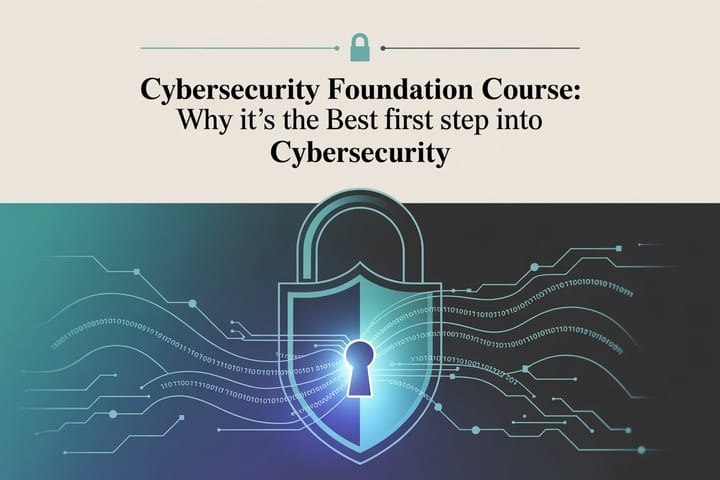
Comments ()