The Main Difference of Authentication and Authorization - Course Monster Blog Citrix

Identity and access management depends on the processes of authentication and authorization. Despite the fact that the phrases are usually used synonymously, authentication and authorization serve different purposes. For example, authorization verifies the user’s access rights to specific files, programs, or data while authentication verifies the user’s identity.
Robust authentication and authorization procedures are now more important than ever due to the prevalence of hybrid and remote workspaces. The differences between these two procedures will be examined in this piece, along with the reasons why you require both for efficient identity and access management in hybrid situations.
Authentication and Authorization: What is Authentication?
It’s important to understand what authentication is and is not before comparing it to authorization.
A server or client uses authentication as a means to confirm the validity of the entity or individual trying to access the website or system. In every security procedure, confirming user identity is usually the first step. Additionally, a client utilizes authentication to verify a system’s identity.
- Server Authentication usually involves using a login or password to confirm a user’s identification. The server may also use fingerprints, voice recognition, or retina scans for authentication.
- Client Authentication involves the system producing a digital certificate that certifies it is owned by the expected entity and has been verified by a reliable entity.
What is the purpose of authentication? The tasks or resources that a user or other entity is allowed to access are not determined by authentication. Authentication only verifies and confirms the user’s identity.
Types of Authentication
Typically, three types of information are used in authentication methods:
- Knowledge: Users give access to a single session or transaction by providing a password, a response to a security question, or a one-time code.
- Possession: Users can authenticate their identity with the system via an app, a security token, a digital ID card, or a mobile device.
- Identity: Biometric information, such as fingerprints, facial recognition, or retinal scans, is used by the system.
Most businesses combine different authentication techniques to offer a higher level of security. After entering their username and password, for instance, the user can get a one-time code on their phone. Multi-factor authentication is the name of this authentication method (MFA).
Even MFA isn’t always enough to keep your data secure, in part due to the ongoing development of hacker techniques and tools. Because of its security benefits, adaptive authentication has recently become more well-known.
What is adaptive authentication? Adaptive authentication chooses the best secure authentication method based on contextual and behavioral factors including physical location and device status. Because it continually evaluation of some factors throughout the user’s session, adaptive authentication is more effective than simple MFA.
How does adaptive authentication works? Individual user profiles and risk assessments form the foundation of the adaptive authentication mechanism. Based on that user profile, the system assesses the level of risk associated with allowing access when a person tries to log in. For example, additional authentication procedures, such as security questions or a one-time code for login, may be necessary if the system believes that granting access is riskier based on the user’s location or role.
Authentication and Authorization: What is Authorization?
A system uses authorization to determine if a client has permission to access a resource, file, or perform an activity. Sometimes this security measure is referred to as access control.
Giving users permission to change or download a certain file or allowing access to a program that controls sensitive data are a few examples of authorization.
Authorization Methods
Security systems employ access controls after authentication verifies a user’s identity to provide them access to only the resources and data they are authorized to see. Role-based access control (RBAC) and attribute-based access control (ABAC) are two of the most used authorization techniques:
- Role-Based Access Control (RBAC) is a method of managing identities and access that allows users access to resources according to their roles within the organization. By doing this, the user receives authorization based on their specific requirement. Employees can all view their personal information, but only an HR manager can change, add, or remove this information. Similarly, personnel in the marketing department might not have access to business financial information, and only those with the proper authorization could use inventory management systems.
- Attribute-Based Access Control (ABAC)is a technique for managing identities and access that grants people access based on a list of predetermined qualities known as attributes. The user’s name, organization, ID, level of security clearance, access time, and location are a few examples of these attributes. For instance, you can restrict this level of access to select employees who work in specified places or at specific times of the day rather than granting it to all HR managers who have access to personal files. By restricting access at the individual level, this level of granularity enhances security.
Authentication and Authorization: Key Differences
| Authentication | Authorization | |
| What does it do? | Authentication verifies the identity of users and entities. | Authorization determines what resources, data, or applications the user can access, based on their role. |
| What methods does it use? | Authentication can include passwords, biometrics, one-time tokens, digital certificates, and behavioral factors. | The organization determines pre-defined user access settings. |
| Can the user change it? | Sometimes the user can change part of the authentication (for instance, their username and password). | The user can’t see or change their own authorization requirements or level of access as the organization sets them. |
| What role does it play in identity and access management processes? | Authentication is always the first step for identity and access management. | Once a user or entity is authenticated, and their role is defined, the system will grant access to specific processes and data relevant to their function. |
Identity and Access Management (IAM) systems include both authorization and authentication. You can identify who is trying to access corporate resources and ensure that they have permission to do so by using strong authentication and authorization methods. The risk of both internal and external attacks is reduced by this multi-tiered strategy. Today, with the rise of dispersed settings and hybrid workforces, it is very important to implement effective authorization and authentication techniques.
Authentication and Authorization: Why are identity and access management important for the security of hybrid and remote work?
As a strategy for integrating hybrid and remote workforces, many firms are moving their IT infrastructure to cloud environments. The difficulties of managing multiple personal devices used for work (BYOD); greater reliance on cloud-based data storage and remote file sharing; and security gaps brought on by the lack of a consistent identity management structure are some of the security challenges faced by a hybrid or remote workforce.
Authentication and authorization are both included in a unified identity management system. Productivity increases and account and access control management are optimized by an integrated identity management system. For the system to know who is requesting access and what they are allowed to do, authorization is used with authentication.
The security posture of IT systems that use the cloud for remote operations must be constantly improved. Cyberattacks that make use of identity and access management flaws like stolen credentials have become more common over the past two years.
It’s important to usually verify your staff members’ identities and permissions while they spend the majority of their time working remotely, something standard IAM systems don’t do. Zero trust authentication is used in this situation.
Zero Trust Authentication
A zero trust strategy entails always validating the user’s identity and permissions throughout the session, not just at the beginning, and is based on the maxim “never trust, always verify.”
If it seems familiar, it’s because implementing contextual access through adaptive authentication is one of the keys to zero-trust authentication. Before granting or maintaining access during the session, zero trust authentication continuously evaluates identity, contextual circumstances, and behavior. To maintain security, system access might also be suspended if a problem is found.
Steps for corporate user identification in a hybrid environment
1) Identify the different identities in your organization
Analyzing the different identities that already exist inside your organization is the first step in extending identity management in a hybrid environment:
- External Identities are non-employees controlled identities. Examples of external identities include partners, clients, or third-party contractors who require access to your company’s resources.
- Corporate Identities are the identities that operate within the company, such as login information for workstations, email, or corporate programs.
- Guest are managed by external parties who have access to business resources, such as partners.
- Customers also possess IDs under your management that provide them access to the applications and network of your organization.
- Application Identities come from programs that communicate with one another within your organization. Devices from the Internet of Things (IoT) and even APIs may be included in these apps.
2) Define which resources and applications you want users to access
It’s important to map the apps, data, and resources you want different users to have access to, along with the times and locations at which they can do so. You are aware of how permissions for your users should be handled by linking resources to IDs.
CISA advises using a Principle of Least Privilege (PoLP) access approach to distribute permissions. Users are granted the least amount of access necessary to carry out their job duties under a least privilege method. To reduce the chance of unauthorized access by malicious outsiders and corrupt insiders, this access will also be time- and vision. A full zero trust security posture, which also secures systems with strong authentication methods for each user, every time, includes the Principle of Least Privilege as one component.
3) Assess your identity and access management providers
To provide authentication services, evaluate the identity providers you are using. A legacy system may produce more issues than it fixes. To improve your present identity and access management posture, make sure your systems implement a zero-trust strategy and have seamless integrations.
4) Examine your disaster recovery and business continuity plans
Some threats can enter your system despite your best efforts. Disaster recovery plans are designed to get your company ready for significant disruption like terrorist attacks, natural disasters, civil unrest, or other events. Data access and recovery after a disaster are ensured through planning for off-site data storage, backups, and other redundancies.
Plans for business continuity enable teams to maintain operations during momentary events like network outages or service interruptions. Business continuity is mostly dependent on maintaining the accessibility of your data and systems as well as your ability to authenticate people.
How Citrix Secure Private Access makes sure that hybrid environments have efficient authentication and authorization
Citrix Secure Private Access is an integrated system that offers security and zero trust authentication for remote and hybrid work settings. It eliminates the security problems and inefficiencies of traditional security designs and reduces the risks of distributed workforces and hybrid cloud environments.
Without affecting the user experience, Citrix Secure Private Access solutions may protect systems and applications against application-level threats and unauthorized access.
Adaptive authentication, multi-factor authentication, and single sign-on are some of the features offered by Citrix Secure Private Access systems. Additionally, it combines automatic real-time monitoring and machine learning to provide constant visibility and identify unusual behavior. You can develop thorough multi-layered protection using Citrix Workspace and Citrix Analytics for Security so that distributed workforces may maintain consistent security regardless of device or location.
Discover more about how Citrix Analytics for Security and Citrix Secure Access proactively identify and address security threats before they cause damage now that you are aware of the differences between authentication and authorization.
Here at CourseMonster, we know how hard it may be to find the right time and funds for training. We provide effective training programs that enable you to select the training option that best meets the demands of your company.
For more information, please get in touch with one of our course advisers today or contact us at training@coursemonster.com



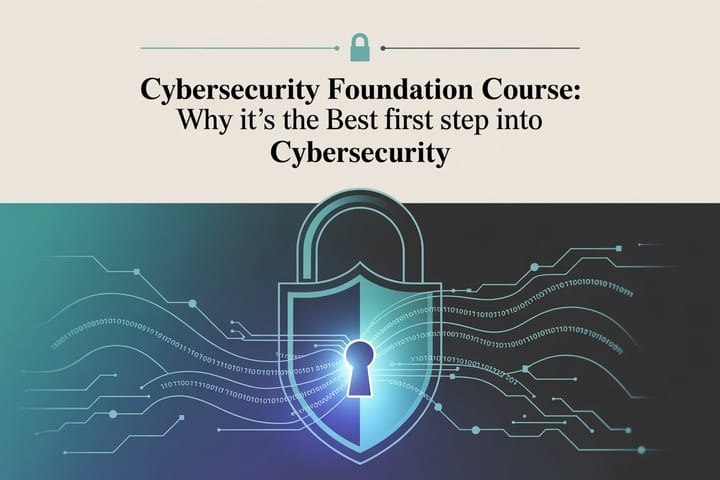
Comments ()