Microsoft put Windows in the Cloud
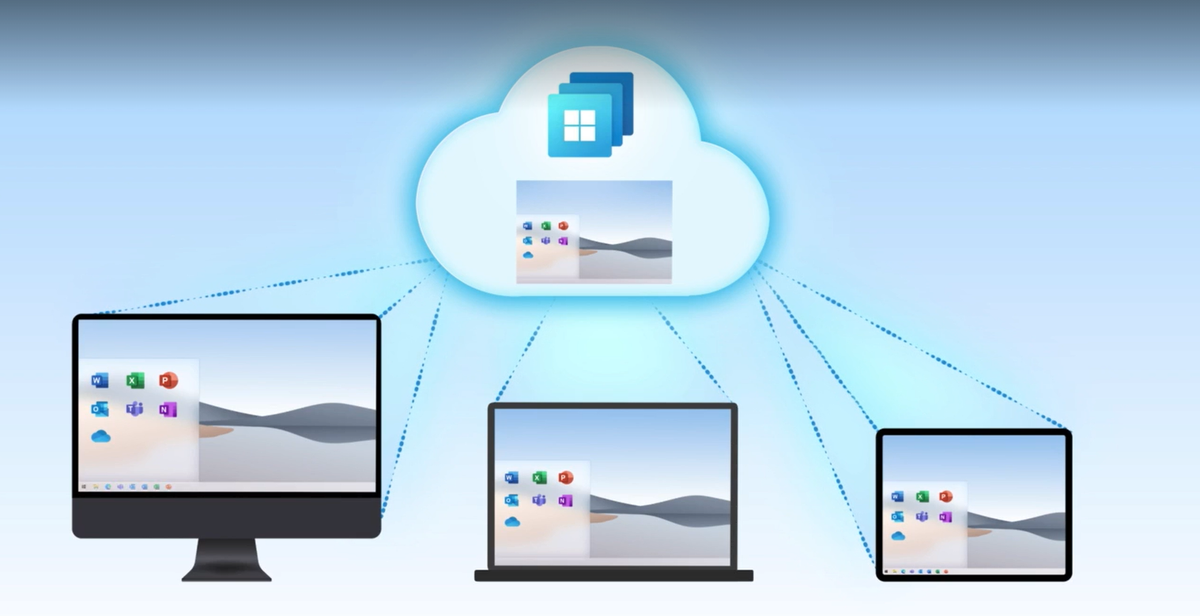
Nunavut, a territory in northeastern Canada that spans three time zones and has fjord-cut isles that stretch into the Arctic Circle off the west coast of Greenland, has no highways or trains connecting its 39,000 residents. Around 80% of the population is of Inuit heritage, with cultural ties to the area dating back over 4,000 years.
Today, low-bandwidth satellite internet connection connects Nunavut residents and the rest of the globe.
The Nunavut Government relies on this internet connection to deliver healthcare, education, housing, and family services, as well as financial and other services to 25 communities. The smallest, Grise Fiord, has a population of 130 people; the largest, Iqaluit, has a population of 8,500 people. The government directly employs 3,100 employees full-time, with an office in each municipality. Another 3,000 persons are employed by the government as relief workers, casual, term workers, or contractors.
Martin Joy, the Government of Nunavut’s head of information, communication, and technology, faces a constant challenge in managing information technology for this distributed and elastic workforce.
“Traditionally, in IT, you would have to send a device or mail a device to that end user. In Nunavut, there is no road, there is no logistical framework that allows us to move stuff cost-effectively, so everything has to be flown,” he explained. “Based on weather, based on the types of cargo flows, that could take a considerable amount of time. It could take two to three weeks for us to get a user a device to get them onboarded securely into our environment.”
“Now, with Windows 365, we can do that within less than an hour of the account being created,” he said.
Windows 365 is a cloud-based version of Microsoft’s flagship operating system. Users choose Windows 10 or Windows 11, which will be generally available later this year, together with processor power, storage, and memory combination that meets their demands. They may then access their Cloud PC from any device with an internet connection by using a native app or a web browser.
The Cloud PC follows other cloud-based goods and services, such as Windows Server on Azure and the suite of Microsoft Office productivity programs in Microsoft 365. Windows is currently available in the cloud through Azure Virtual Desktop, which allows clients to establish and manage their virtualization service. Windows 365 is a new virtualization solution for Windows that is simple to set up and deploy for today’s mobile, elastic, and login-from-anywhere workforces.
“Windows 365 is going to make a huge difference for organizations that wanted to try virtualization but couldn’t because it was too expensive, too complex, or they didn’t have the expertise in-house to do it,” said Wangui McKelvey, general manager of Microsoft 365 and a home office in Atlanta, Georgia.
She emphasized that with Windows 365, IT administrators can manage and deploy Cloud PCs using the same tools they use to manage physical PCs.
Consumer Mindset
Scott Manchester was thinking about today’s and tomorrow’s remote and hybrid workforces when he set out to create Windows 365. The director of program management for Windows 365 in Redmond, Washington, desired to provide an experience with the appearance, feel, and security of a typical Windows PC, but only accessible via a native app or web browser on a device of the user’s choice from anywhere with an internet connection.
“You want them to be able to get access to their corporate resources, applications, databases, and HR tools, and do all the things they do in a typical workday sitting in the office – you want them to have that same experience,” he said. “And you want them to have that experience in such a way that it feels familiar to them. It’s not this jolting thing that takes away all the things they love about Windows.”
He observed that virtualization might be difficult to set up and maintain, particularly for businesses lacking specialized IT staff. IT consulting firms do a lot of business by helping businesses set up virtualization solutions and staffing help desks to handle employee calls when they run into problems. Manchester is aware of this because previous to heading the development of Windows 365, he worked on Microsoft’s Windows virtualization technology for nearly two decades.
Earlier in his career, he was assigned to a Microsoft internal team working on a project codenamed Arcadia, a consumer-facing service that would broadcast video games via the cloud. The target demographic, gamers, do not have an IT staff to turn to when things go wrong. “That got me thinking: ‘How do we develop something that doesn’t need IT involvement, something that can scale to the consumer market?'” ‘Manchester explained.
Manchester’s starting point for virtualization was the user experience.
“I took note of every time there was something that didn’t quite deliver on that,” he said. “And, as I started meeting with customers and partners and learning about how they fill in these gaps either by setting expectations of their workforce or having an IT department that picks up the phone and deals with those situations, I realized we had some ground to cover.”
Using Windows 365 to build Windows 365
Covering that territory resulted in enhancements to Microsoft’s business product, which is now known as Azure Virtual Desktop. According to Manchester, this product is continuing to develop rapidly among clients who require complete customization and control over their operational environment and have the resources for dedicated IT employees to support the system. Windows 365 is aimed at roughly 80% of the market and does not require complete customization or the resources of professional IT.
Manchester used his Arcadia attitude to spearhead the development of Windows 365.
“When we built this team, we brought in a couple of leaders who had experience with virtualization, but for the most part we brought in people who had experience with Windows and experience with consumer experiences because that was the bar we wanted to set,” he said.
COVID-19 hit and transformed the world soon after this bar was set and the first wave of hires was made – a handful of experts in virtualization and user experience.
“During the pandemic, we employed everyone else,” Manchester explained. “They were far away. They were spread out over the United States, Australia, Europe, and China. Many of them have never worked in an office. We moved those people to use the service as soon as we were far enough along with the development. People who had never used virtualization before had no expectations – their bar was the experience they had on their laptop – and we effectively built Windows 365.”
As the team used the service and found flaws in the system, they worked through and fixed them on their path to establishing the Cloud PC, a novel category of virtualization.
“We’re giving you Windows from the cloud,” Manchester said.

The Pandemic Firecracker
Before COVID-19 sent organizations around the world scrambling to secure solutions to accommodate staff suddenly forced to work from home, Windows 365 was in the works, but “what put the firecracker behind it was the pandemic, it rushed everything,” McKelvey said. “How do we build an experience for consumers that makes them feel connected to the business without the physical presence of being there?” she explained.”
Remote workers in the new world of Windows 365 open their laptop lid, fire up the family workstation, clip a keyboard onto a tablet, run a native app or modern web browser, and log in to their Windows 365 account. From there, their Cloud PC appears with their backdrop, programs, settings, and content exactly as they left it the last time they were there – at work, at home, or in a coffee shop.
“And then, when you’re finished, you’re finished.” You won’t have any security worries because you won’t be saving anything on your device,” McKelvey explained, emphasizing that all data is saved in the cloud.
The ability to access a Cloud PC from anywhere on any device is part of Microsoft’s bigger strategy of customizing products like Microsoft Teams and Microsoft 365 for the future post-pandemic hybrid workforce, she noted. It allows employees who are used to working from home to continue working from home; it allows organizations to hire interns from all over the world; it helps startups to scale without the need for IT skills.
“I think this will be interesting for those organizations who, for whatever reason, have shied away from virtualization. This is giving them an opportunity to try it in a way that their regular, everyday endpoint admin could manage,” McKelvey said.
Dean Wells, the Government of Nunavut’s corporate chief information officer, was won over by the simplicity of Windows 365. His team previously attempted to deploy a typical virtual desktop architecture and discovered it to be inefficient and unsustainable due to the limits of low-bandwidth satellite internet and the ongoing need for IT staff to operate the network and equipment.
“We didn’t run it for very long,” he said. “It didn’t turn out the way we had hoped. So, we actually had terminated the project and rolled back out to just regular PCs.”
After the Government of Nunavut was targeted by a ransomware attack in November 2019, which brought down everything from the phone system to the government’s servers, he reconsidered his choice. Microsoft assisted in the system’s rebuilding by migrating the government to Teams, SharePoint, OneDrive, and Microsoft 365. Manchester’s team enlisted the help of the Government of Nunavut to test Windows 365. Wells was interested, particularly in the potential to securely and effortlessly manage an elastic workforce.
“The impact that I believe we are finding, and the impact that we’re going to find going forward, is being able to access specialists from outside the territory and organizations outside the territory to come in and help us with our projects, being able to get people on staff with us to help us deliver the day-to-day expertise that we need to run the government,” he said.
“Being able to improve healthcare, being able to improve education, economic development is going to improve the quality of life in the communities.”
Here at CourseMonster, we know how hard it may be to find the right time and funds for training. We provide effective training programs that enable you to select the training option that best meets the demands of your company.
For more information, please get in touch with one of our course advisers today or contact us at training@coursemonster.com



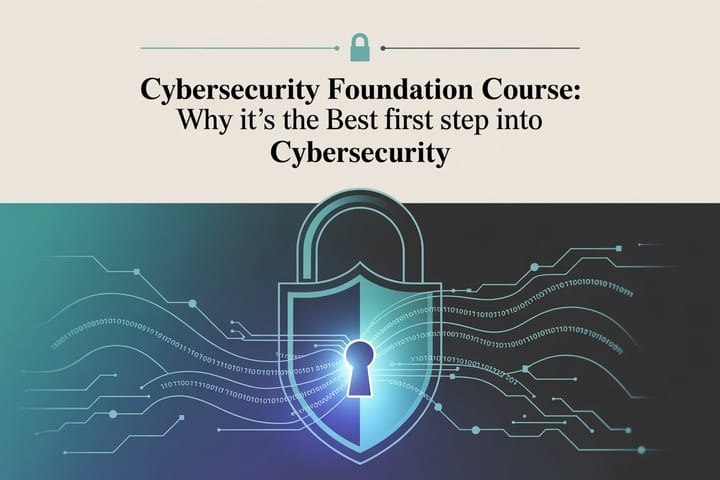
Comments ()