Creating customer experiences in the metaverse is more about the approach rather than the headset...
How ShareFile Provides a Single Point for all Data Sources
The virtual desktop integration is more effective since ShareFile are only obtained from their respective sources when a user opens a file because the Citrix Files app does not sync files into the virtual desktop.
Data can help improve productivity in the workforce, but it is often stored in different silos across on-premises networks and cloud repositories. This can make it difficult for workers to access the information they need, disrupting their daily workflow and reducing their productivity. ShareFile allows workers to easily access all of their data from any device, making it easier for them to share and manipulate the content they need to do their job. This eliminates the need for costly data migration and allows workers to be more productive.
ShareFile: Connecting to, and Protecting Data
ShareFile allows IT departments to have more control over how corporate data is stored, accessed, synced, and shared. As a content collaboration platform that focuses on security, productivity, and modernizing infrastructure, ShareFile helps IT departments secure data while also meeting the mobility needs of users. This allows IT to provide users with the tools they need to be productive, while also ensuring that data is secure and properly managed.
Traditional synchronization tools are often designed for use with desktop computers. ShareFile’s drive mapper feature in Citrix Files for Windows can help save on storage costs when used with a virtual desktop infrastructure (VDI). The tool only downloads data as it is accessed, so it does not take up a lot of local storage space. The Citrix Files app allows users to access their account as a mapped drive on the Windows file system without having to download all of their data. This app supports access to Network Shares, SharePoint, OneDrive, most enterprise content management systems, and Personal Cloud Connectors. It can also be centrally managed using the Active Directory group policy.
ShareFile’s drive mapper feature allows users to access their data, including Network Shares, OneDrive, SharePoint, and other cloud repositories as if they were a mapped Windows drive. This allows users to work with their data in the native Windows environment, improving their productivity. The image below shows the user experience with this feature:
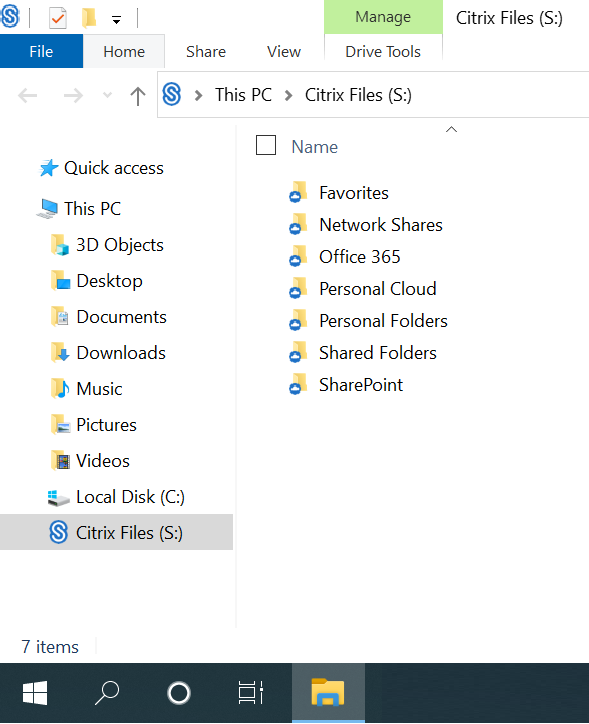
Citrix Files for Windows Benefits for IT
- Virtualization Support: IT departments can use ShareFile to synchronize and share data across both physical and virtual devices, as well as across on-premises and cloud storage. Because the Citrix Files app only downloads data as it is accessed, it reduces the amount of network traffic in the data center. This makes it easier for IT departments to manage data and ensure that users have access to the information they need, without overburdening the network.
- Storage Flexibility: ShareFile allows users to store files on-premises, in public clouds, in private clouds, or in any combination. This means that users can access their data from anywhere, and use the same file synchronization and sharing tools across both physical and virtual devices. This makes it easy for users to access and share their data, regardless of where it is stored.
- Reduced Storage Costs: ShareFile allows users to store their files in multiple locations without having to duplicate the data on their devices or in different storage zones. This makes it easier for users to access their data from multiple locations, without having to worry about managing multiple copies of the same files. It also helps to save on storage space and reduce the risk of data loss.
Citrix Files for Windows Benefits for Users
- Anywhere, Any Device Access: Connect a ShareFile account to the Windows file system as a mapped drive without completing a full sync of the account content.
- Flexibility: Allow users to access multiple data repositories from a single location, such as network shares, OneDrive, SharePoint, and personal cloud repositories.
- Faster Virtual Connections: The virtual desktop integration is more effective since files are only obtained from their respective sources when a user opens a file because the Citrix Files app does not sync files into the virtual desktop.
Optimized for the Unique Requirements of Virtual Environments
Many organizations use Citrix DaaS to provide a hybrid work experience for their employees. By using ShareFile’s Citrix Files app and StorageZone Connectors, users can access multiple data repositories from a single location. This includes access to network shares, OneDrive, SharePoint, and personal cloud repositories. This makes it easier for users to access the data they need, regardless of where it is stored and helps to improve their productivity.
Want to know more about Citrix? Visit our course now.
In conclusion? The only file sync and share solution that is designed for virtual desktops are ShareFile. Using current investments, businesses can mobilize network shares, SharePoint, personal cloud repositories, or any other ECM system while reducing load times for efficient use in a virtual desktop environment.
How does ShareFile compare with other File Sharing solutions?
ShareFile was the first company in the industry to give you the option of keeping your data locally or on the cloud. ShareFile assists you in managing costs and maintenance as new systems are introduced or outdated systems are retired, as well as simplifying the transfer to new data/infrastructure. The majority of file sync and share programs only support a small number of endpoints and are not intended to meet the specific storage and performance needs of hosted settings. With support for Citrix, Microsoft, and VMWare setups, ShareFile’s disk mapper enables rapid, easy setup and a consolidated view of storage resources.
Here at CourseMonster, we know how hard it may be to find the right time and funds for training. We provide effective training programs that enable you to select the training option that best meets the demands of your company.
For more information, please get in touch with one of our course advisers today or contact us at training@coursemonster.com
