04.26.2024
Your Complete Guide To Scaled Agile Framework Certification

Posted by Marbenz Antonio on December 14, 2022
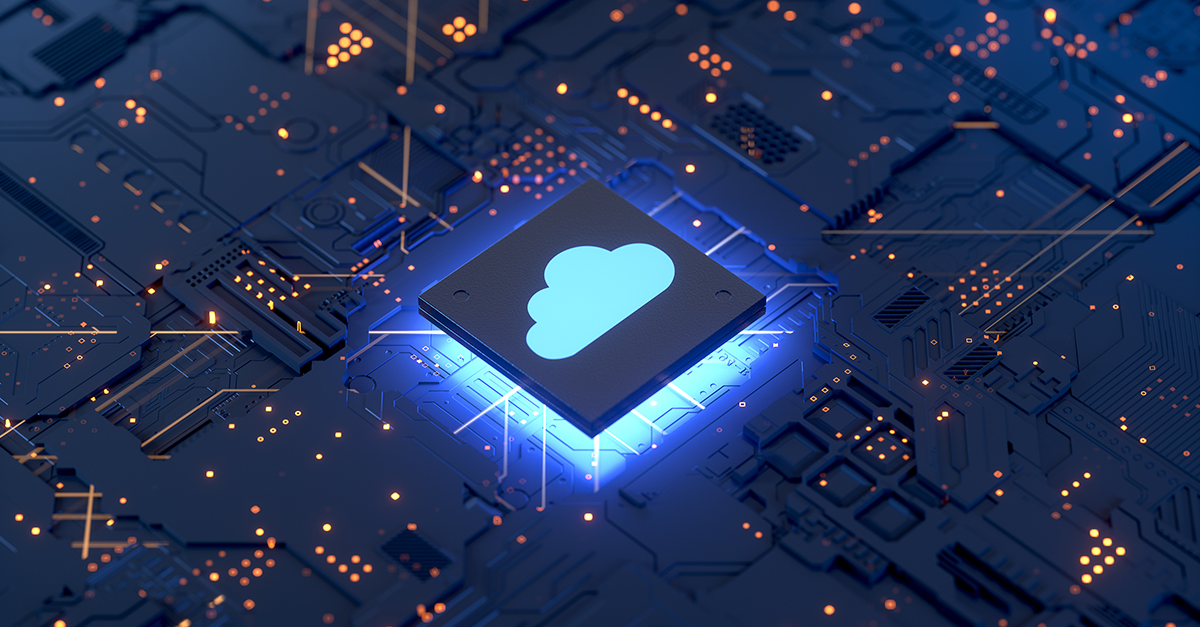
If you were suddenly asked to move your operations to a cloud provider like AWS, GCP, Azure, or any other provider, it would likely cause some stress. This is an understatement, as the change could be significant and potentially difficult to manage.
Migration is the process of moving a business’s capabilities to a new environment. In the context of cloud computing, this often involves moving a data center’s capabilities to a cloud infrastructure-as-a-service (IaaS) provider. There are seven strategies for migration, known as the “seven Rs”: relocate, rehost (lift and shift), re-platform, repurchase, rearchitect/refactor, retain, and retire. These strategies provide different options for how to approach a migration, depending on the specific needs and goals of the business.
For example, if a company is creating a new product that will replace an existing on-premises product, and the new product is designed to be cloud-native and hosted in a cloud environment from the start, this would be considered a migration according to the definition provided earlier. This is an example of the re-architecture migration strategy.
Another example of migration is when a business buys a new software-as-a-service (SaaS) subscription instead of using software hosted on-premises. In this case, the migration would be using the repurchase strategy. This strategy involves replacing existing on-premises solutions with new cloud-based solutions.
Let’s explore the seven migration strategies in more detail:
The following diagram illustrates the high-level stages of each migration type. It may be useful as a quick reference guide for approaching migrations.

When performing a migration, DevOps would not recommend the following:
When performing a cloud migration, it is important to conduct a cloud readiness assessment. This will help ensure that the business is prepared for the new environment. Some factors to consider when conducting a cloud readiness assessment include:
When a company is planning a cloud migration, some important questions to consider include:
The Cloud Readiness Assessment is a comprehensive interview process that helps determine whether a company is ready to move to a cloud environment. It is based on the Cloud Adoption Framework (CAF) and allows businesses to identify any changes that need to be made in order to ensure a successful migration. AWS has a tool for conducting a Cloud Readiness Assessment, and they recommend using this process for all workloads being considered for migration.
Create a business case. A business case is a document that outlines the reasons for cloud migration, the problems that will be solved by the migration, and the goals that should be achieved. The business case should be specific and include clear numbers and targets. For example, if the goal is to reduce costs, the business case should include a calculation of the expected savings. If the goal is to improve availability, the business case should include a clear service-level objective (SLO). The business case should be the driving force behind the migration, and all other plans and activities should be based on it.
Automate discovery and data collection. When planning a cloud migration, it is important to use automated data collection and analysis tools to create a portfolio for the migration. This will provide more accurate and up-to-date information than manually created spreadsheets or verbal communication. AWS offers a service called Migration Evaluator that can help with this process. The more precise the data you collect, the more effective your migration plan will be.
Portfolio management. Prepare a plan by compiling a portfolio of workloads that need to be transferred, analyzing them, selecting a migration method for each, selecting a few for the pilot or first-wave migration, and estimating deadlines. then carry out the migration. Continue until the migration portfolio is completely empty. Data sharing Review it with subject-matter specialists.
Found CCoE. Before executing a cloud migration, it is important to create a team of people responsible for developing a migration strategy and defining standards for operating in the cloud. This team, known as a Cloud Center of Excellence, should include people from a variety of departments and areas of expertise, such as management, operations, platform, people, finance, and others.
The team’s responsibilities may include preparing a landing zone for the migration, creating hard and soft policies for the landing zone, and helping the company adapt to life in the cloud. It is important to be flexible and willing to revisit and update policies as new factors come to light.
Well-architected framework reviews (WAFR). During and after each wave of cloud migration, it is important to conduct well-architected framework reviews (WAFRs). This will help identify any mistakes or areas for improvement, and provide a high-level overview of the technical aspects of the migration. Conducting WAFRs can help ensure that the migration is successful and that the migrated workloads are functioning as intended.
Modernization plan. In addition to creating a migration plan, it is important to also prepare a modernization plan. Migration is not the end of the journey, and in order to be effective in the cloud, businesses will need to continuously review and modernize their applications and infrastructure. The first modernization effort may be significant, so it is important to plan and budget for it in advance. Failure to do so can result in increased operational costs rather than expected savings.
If we want to reduce the risk associated with migration and make it less stressful, we do not rush. You may believe that rushing will save you time and that other problems will be managed later, but experience tells us that this is wrong. The most likely outcome is that you will end up resolving all the issues encountered in the most stressful situation possible: When you cut over to your new cloud-based production environment. Instead of resolving issues in a well-considered way and in advance, the choices will be made under duress. Proper engineering principles must be applied here. Picking up a bridge and moving it from one river and plunking it down on another never works. The key to migration success is to measure, analyze, design and plan. Migrating a workload to the cloud is hard, but I hope these dos and don’ts will make it easier.
Here at CourseMonster, we know how hard it may be to find the right time and funds for training. We provide effective training programs that enable you to select the training option that best meets the demands of your company.
For more information, please get in touch with one of our course advisers today or contact us at training@coursemonster.com
