Many applicants now want to demonstrate their programming abilities in the widely used...
10 Ways to Improve Your Software Development Skills
Code Wars
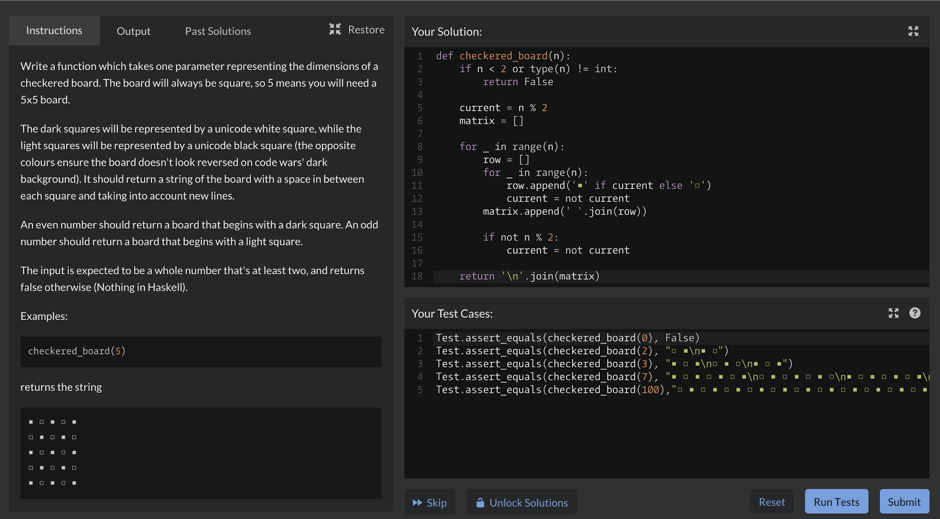
Small programming tasks are a great way to improve your programming knowledge. Programming challenges, like playing piano scales, juggling a football, or sketching in a notebook, allow you to practice and improve your programming skills. They’re also a great method to start focusing on your skills in programming languages you’ve never used before. Hundreds of programming challenges in a variety of languages, graded by difficulty, are available on CodeWars. Project Euler, HackerRank, and other comparable websites are available. The option to see the most top-rated solutions after you’ve submitted your own is my favorite feature of CodeWars. These top-ranked answers nearly always teach me something new.
Evernote
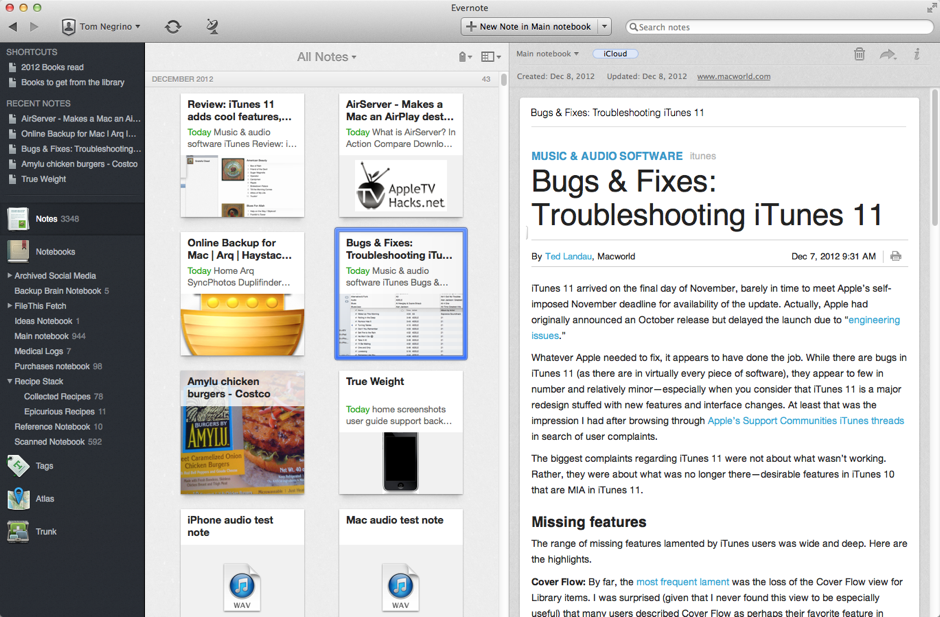
Every day, software engineers are faced with a mountain of knowledge to memorize. There are new technologies, keyboard shortcuts, software needs, and best practices to follow. Many of us reach a point in our lives where we can only hold so much in our thoughts. The free version of Evernote gives you access to your ‘external brain,’ a location where you may save all of your learnings, articles, and information, as well as any keyboard shortcuts or instructions you wish to remember. It’s always available because it’s hosted on the cloud. The following are some good options for Evernote notes:
- Commands that you need to remember on occasion but frequently forget
- Best practices for the programming language you’re using
- Schematic representations of how the system or product you’re working on is interconnected
- Retrospective notes and photos of whiteboard sketches
- Articles you’d want to revisit later
- You’d want to see some screencasts and tech lectures.
- Notes on topics you’d like to study in the future
Sip
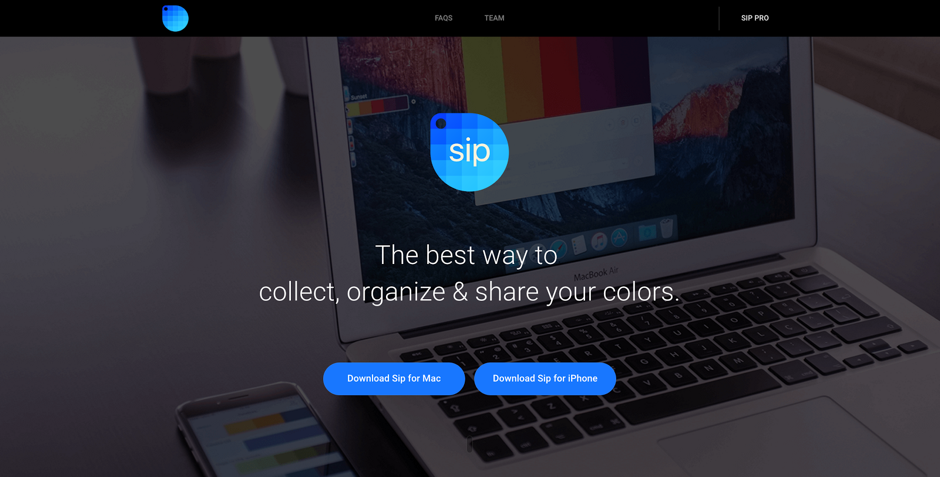
Sip is a front-end color picker that is extremely helpful, easy to use, and powerful. ‘Sip’ any color on your screen to get it in some forms, including hex and RGB values, to get it in a different format. After you’ve acquired the colors, it’s also a lot of fun to see their names. ‘Tickle Me Pink’ is by far my fave.
Trello
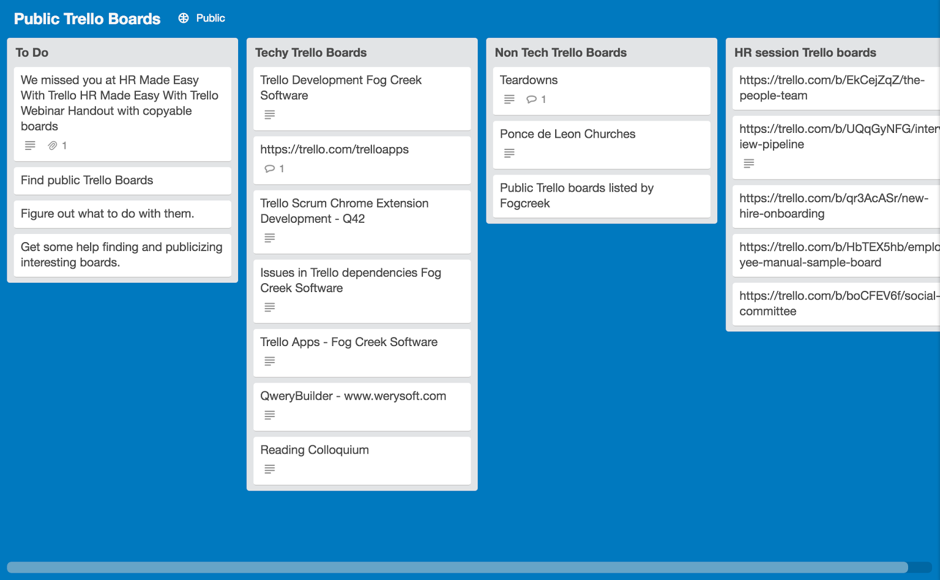
Trello is a free and lightweight project management system. It’s a mobile app that lets you create swim lanes’ or columns and arrange cards in them. Work to be done or tasks to be accomplished might be represented by these cards.
Trello may be a wonderful method to manage your workload, keep track of side projects, or manage the things you wish to study, even if your team uses a more heavy-duty project management tool like Jira. You’ll be able to improve as a developer if you manage your work and study. For ideas, have a peek at some of these public Trello boards.
Atom

GitHub’s Atom is a relatively new code editor. It’s free, it’s free software, and it’s beautiful. It’s also a pleasure to use. An Atom is an excellent tool for poking at scripts or working on side projects, even if you use a more feature-rich IDE for your professional development. Atom’s markdown preview mode is one feature that sets it apart from other code editors. When working on Readme files and other documentation, you can enter notes in Markdown and get an inline preview; this is quite handy.
Unity
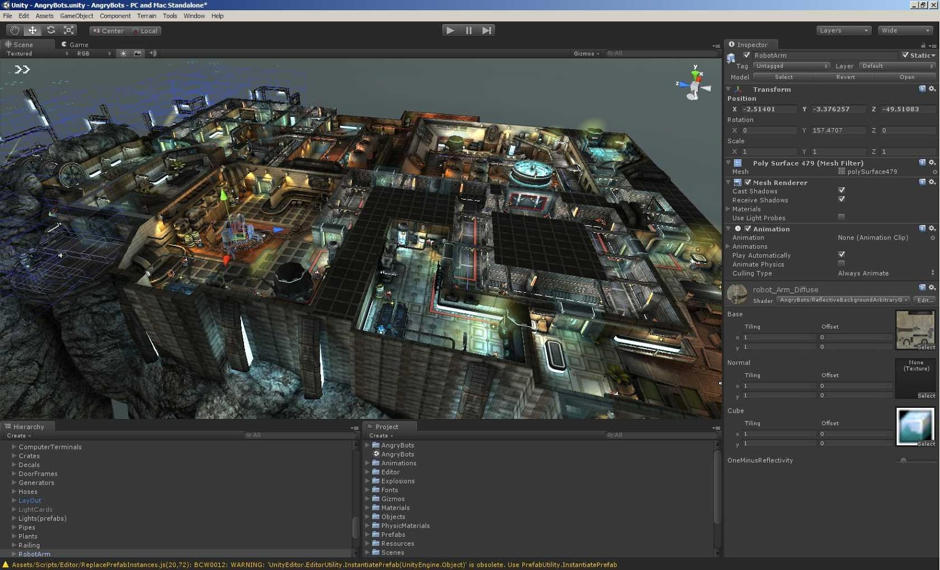
Unity is a complete game engine that makes it easier than ever to develop professional, multi-platform games. A widespread misconception among programmers is that game production is “great but too difficult,” yet with a slew of high-quality tutorials and continual updates to Unity, game development has never been easier. You’ll get insights and ideas that will help you become a better programmer in general, and you’ll probably have a lot of fun doing it, too, if you try something new.
Cloud Climate
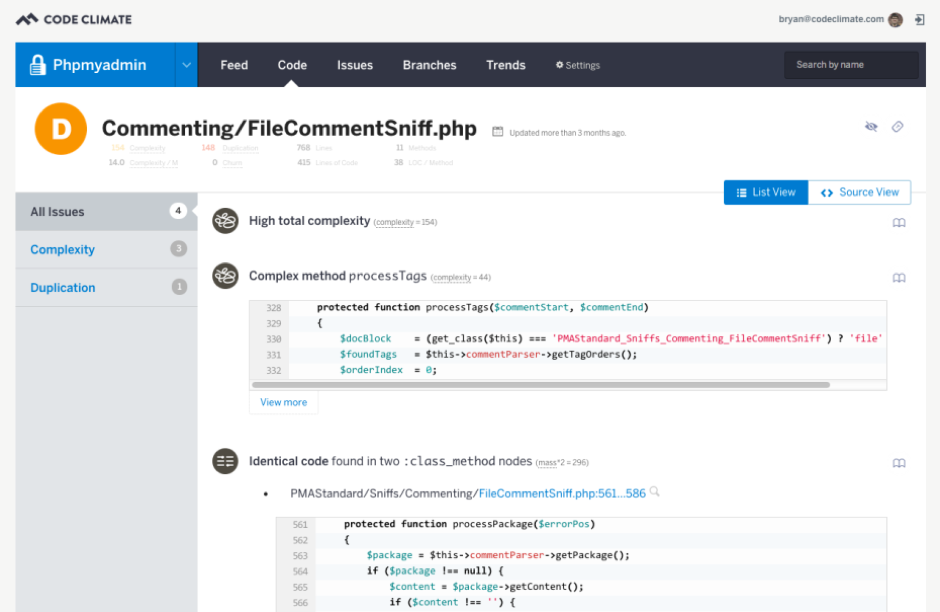
Code Climate is a tool that evaluates your app’s test coverage, complexity, duplication, security, design, and other factors. It comes with a two-week free trial period. Code Climate may provide you with a lot of useful information on the code quality of your newest personal project, or—if your team is receptive to the idea—of the product or service you’re developing, even if you don’t want to pay for it. You undoubtedly have a sense for code smells: things that could be improved as a software engineer. When you feel like there are a lot of things wrong with your software, it can be tough to know where to start. When trying to improve things, Code Climate is a basic tool that will provide you a concrete starting point.
The Raspberry Pi and Arduino
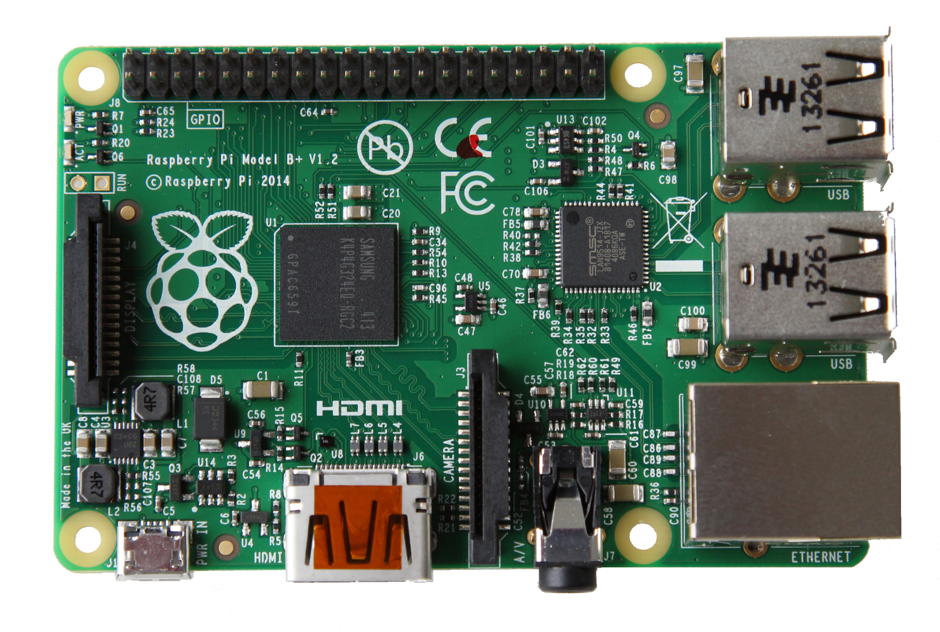
The Raspberry Pi is a single-board computer that is the size of a credit card. You can do a lot of interesting things with it because of its small dimensions, extensibility, and low price. Raspberry Pi’s have been used to make everything from tiny servers to security systems, musical instruments, lighting controls, and more. It’s a terrific tool for interacting with the physical environment through programming. However, rather than being a full-fledged computer, the Arduino is a microcontroller. To make it perform fascinating things, you’ll need to employ a mix of electrical components and programming.
IFTTT
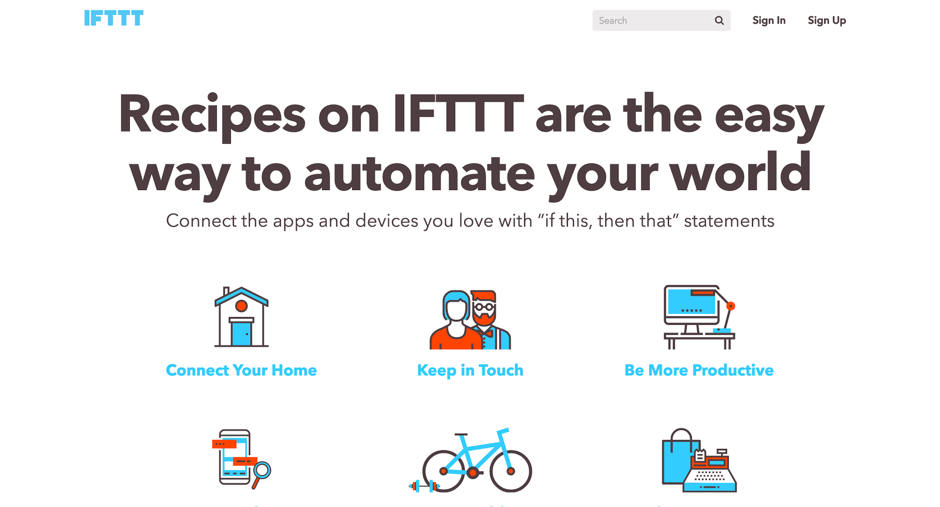
‘If This Then That’ is a service that allows you to create interesting connections between notifications, emails, and updates. IFTTT has been used to create a negative phone call after sending a text message (to get out of a dull discussion), switch on the air conditioning when the temperature reaches a specified level, and send an SMS alarm before an important meeting. IFTTT may also work with devices that are connected to the internet of things, such as smart lighting. For example, you might set your smart light to blink when your favorite football team scores. With IFTTT, you can build tens of thousands of different recipes. It’ll be a lot of fun!
CodePen
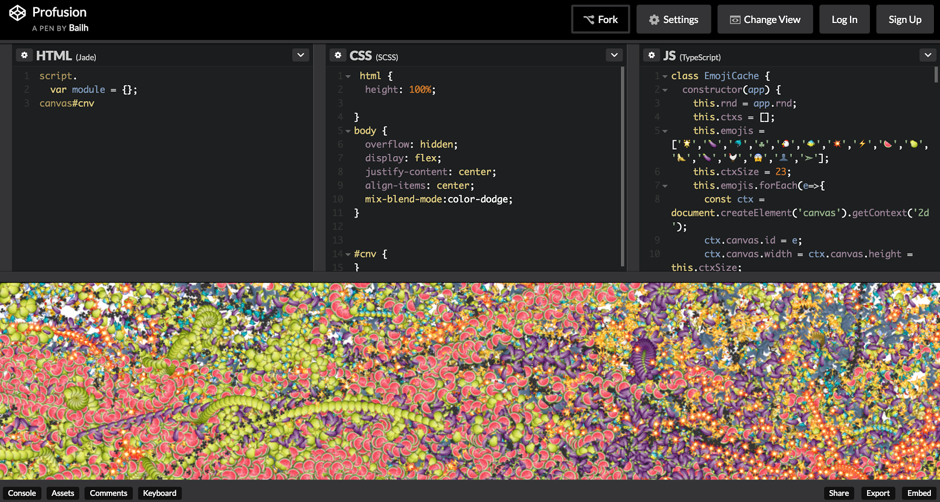
Front-end developers may use CodePen as a playground. The idea of the site is to make it easy to share your code and results. From detailed animations to a 3D metropolis, the site is packed with remarkable front-end programming samples. Even though the site makes it simple to quickly prototype front-end code, it may be most beneficial for the sheer amount of creativity and inspiration accessible from its contributors, who will push you to try new things and redefine your expectations of what’s possible with today’s front-end technology.
Here at CourseMonster, we know how hard it may be to find the right time and funds for training. We provide effective training programs that enable you to select the training option that best meets the demands of your company.
For more information, please get in touch with one of our course advisers today or contact us at training@coursemonster.com
